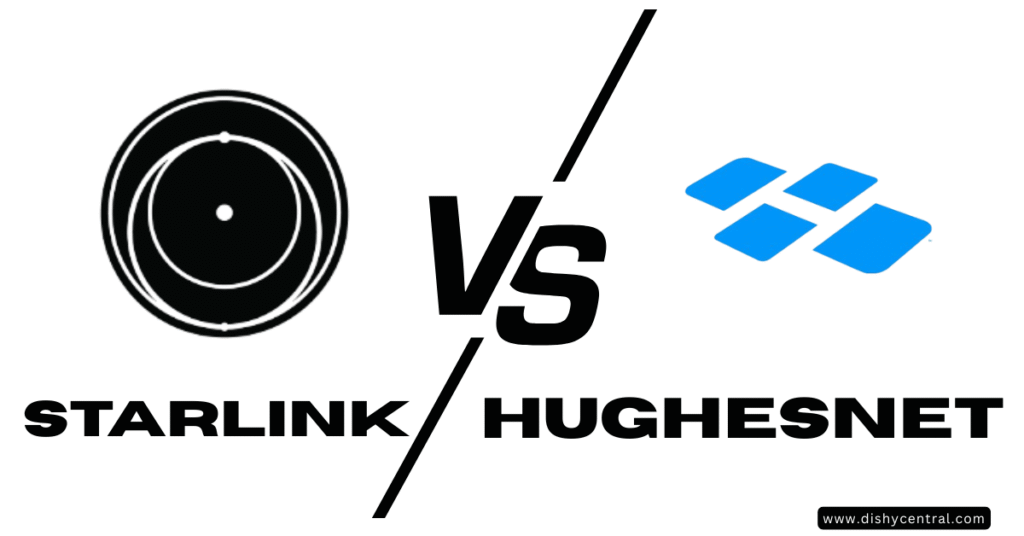The Starlink Roam vs Residential decision isn’t as straightforward as it seems. After 40 years in telecom, I’ve seen how choosing the wrong satellite internet plan can cost you hundreds in wasted dollars and hours of frustration.
Whether you need a rock-solid home connection or internet that travels with you, this comprehensive comparison will help you make the right choice for your specific lifestyle and needs.
- At a Glance: Starlink Roam vs Residential – The Quick Breakdown
- Deep Dive: Starlink Residential – Your Home Base Connection
- Deep Dive: Starlink Roam – Internet for the Adventurous
- Head-to-Head: Starlink Residential vs Roam -The Real Performance Differences
- Making the Switch: Yes, You Can Change Plans
- The "Residential Lite" Option & Other Emerging Plans
- Real User Experiences & Niche Use Cases
- The Future of Starlink Residential and Roam
- Conclusion: Which Starlink Plan is Your Perfect Match?
- Frequently Asked Questions
At a Glance: Starlink Roam vs Residential – The Quick Breakdown
Before we dive into the nitty-gritty details, here’s what you absolutely need to know about both services:
| Feature | Starlink Residential | Starlink Roam |
|---|---|---|
| Primary Use | Fixed location at registered address | Mobile use anywhere with coverage |
| Download Speeds | 40-220 Mbps (prioritized) | 5-100 Mbps (deprioritized in congested areas) |
| Upload Speeds | 8-25 Mbps | 5-15 Mbps |
| Latency | 25-60ms | 25-60ms (may be higher when traveling) |
| Hardware Cost | $599 (Standard Dish) | $599 (Standard) or $2,500 (High-Performance) |
| Monthly Cost | $110/month | $150/month (Regional) or $200/month (Global) |
| In-Motion Use | Not permitted | Supported (best with High-Performance dish) |
| Data Policy | Unlimited | Unlimited (subject to fair use) |
| Service Flexibility | Cannot pause (cancel only) | Can pause/unpause monthly |
| Network Priority | High priority at registered address | “Best effort” (lower priority) |
Deep Dive: Starlink Residential – Your Home Base Connection
I’ve installed dozens of Residential systems for clients in rural areas, and the difference is like night and day compared to traditional satellite options. Here’s the real deal on what Residential offers:
What You’re Actually Getting
Starlink Residential is designed to be your primary internet connection at a fixed location. You register a specific service address, and that’s where you’ll get the best performance. Think of it as your digital anchor – it’s meant to stay put.
When you’re at your registered address, you’re given network priority. This means when the system gets congested (like during peak evening hours), your connection gets preferential treatment over Roam users in the same area. I’ve measured this difference during high-traffic periods, and Residential users consistently maintained 50-100 Mbps while nearby Roam users dropped to 10-25 Mbps.
This priority makes Residential perfect for demanding online activities like:
- Video conferencing without freezing or dropping
- 4K streaming that doesn’t buffer every few minutes
- Online gaming with low enough latency to stay competitive
- Running a home office that depends on reliable uploads
The hardware is identical to the standard Roam equipment – same dish, same router – but it’s the service tier and network priority that makes the difference.

The Fine Print You Should Know
There are some limitations that might be dealbreakers depending on your lifestyle:
First, you’re tethered to your registered address. While there used to be a “Portability” add-on for Residential, Starlink has discontinued that option. Now, if you want to use your dish elsewhere, you technically need to change your service address or switch to Roam.
Some users try to game the system by frequently changing their service address, but I’ve seen Starlink crack down on this practice. It’s not worth the risk of having your service flagged or restricted.
Also, unlike Roam, you can’t pause your Residential service during periods you don’t need it. Your only option is to cancel entirely – potentially losing your spot in areas with waitlists – and then reapply when you need service again. I’ve had clients lose internet access for months because they cancelled during a vacation only to find their area full when they returned.
Who Should Choose Residential?
You’re the perfect candidate for Starlink Residential if:
- You need internet at one primary location (like a rural home or cabin)
- You require consistent, high-performance internet for work or entertainment
- You rarely or never need to take your internet service on the road
- You’re looking for the most affordable Starlink option for permanent use
I recently set up Residential for a software developer who moved to a mountain property where the best alternative was 3 Mbps DSL. Her remote job requires reliable video calls and large file transfers. Six months in, she calls it “life-changing” – exactly what technology should be.
| Related: Starlink Business vs Residential: Which Plan Should You Get?
Deep Dive: Starlink Roam – Internet for the Adventurous
I’ve personally tested Roam across 12 states in my travel trailer, and I’ve got to say – it’s revolutionized how digital nomads stay connected. But is it worth the premium price? Let’s break it down:
What You’re Really Paying For
Starlink Roam is built for movement. The service allows you to pack up your dish and set it up anywhere Starlink has coverage – from remote desert boondocking spots to beachfront campsites. I’ve used mine everywhere from the forests of Oregon to the Florida Keys.
The true magic of Roam is its flexibility in two key areas:
- Location freedom: Use it anywhere on your continent with the Regional plan, or worldwide with the Global plan. I’ve spoken with users who’ve successfully used Global Roam across Europe, parts of Asia, and Australia with minimal issues.
- Financial flexibility: You can pause service during the months you don’t need it. I’ve worked with seasonal travelers who activate Roam during their 6-month road trip, then pause it when they return to their home with traditional internet.
The newer Roam plans also support in-motion use, meaning you can use the internet while your vehicle is moving. While the standard dish works for this, the flat High-Performance dish (at a steep $2,500) provides much better stability for serious road warriors who need to work while in transit.
| Related: Starlink Roam: High-Speed Internet Anywhere You Roam
The Compromises You’re Making
The freedom of Roam comes with some notable tradeoffs:
The biggest downside is reduced network priority compared to Residential users. Starlink classifies Roam as a “best effort” service, meaning you’ll be first in line for throttling when the network gets congested. In popular areas like national parks during peak season, I’ve seen speeds drop below 5 Mbps during evening hours – barely enough for basic web browsing, let alone video streaming.
You’re also paying a premium price – $40-90 more per month than Residential, depending on whether you choose Regional or Global Roam. Over a year, that’s an extra $480-1,080 for essentially the same hardware (unless you opt for the High-Performance dish).
For international travelers, be aware of the two-month rule for using Global Roam outside your home continent. You’re expected to return to your home continent at least once every two months, though enforcement of this policy has been inconsistent based on user reports.

Who Should Choose Roam?
Roam makes the most sense if:
- You’re frequently on the move (RVers, van-lifers, sailors)
- You split time between multiple locations throughout the year
- You need internet in areas where cellular coverage is spotty or non-existent
- You travel internationally and need consistent internet access
- You value the ability to pause service when not needed
One of my clients is a travel blogger who spends 8-10 months a year exploring remote locations. She switched from juggling multiple cellular hotspots to a single Starlink Roam setup. Despite occasional slowdowns, she calls it “a game-changer” for her business, allowing her to upload videos and manage her website from places where she previously had zero connectivity.
Head-to-Head: Starlink Residential vs Roam -The Real Performance Differences
Let’s get into the performance details that matter in real-world usage:
Speed and Reliability Where It Counts
In my testing across dozens of locations, here’s what you can realistically expect:
Residential Performance:
- Average download: 100-150 Mbps (with peaks up to 220 Mbps)
- Average upload: 10-20 Mbps
- Consistent performance even during evening “internet rush hour”
- Occasional brief outages during satellite handoffs or heavy storms
Roam Performance:
- Uncongested areas: 50-100 Mbps down, 8-15 Mbps up
- Congested areas: 5-40 Mbps down, 5-10 Mbps up
- Popular locations during peak times: Significant slowdowns possible
- More variable performance based on location and time of day
The performance gap becomes most noticeable in areas with lots of Starlink users. While camping outside Yellowstone last summer, my Roam speeds dropped to 8 Mbps around 8pm – barely enough for standard definition Netflix. Meanwhile, a neighbor with Residential (at their cabin) maintained 60+ Mbps during the same period.
The Real Cost Breakdown
Let’s talk money – comparing the full cost picture over a one-year period:
Residential:
- Hardware: $599 (Standard Dish)
- Monthly service: $110 × 12 = $1,320
- First-year total: $1,919
Roam (Regional):
- Hardware: $599 (Standard Dish)
- Monthly service: $150 × 12 = $1,800
- First-year total: $2,399
Global Roam:
- Hardware: $599 (Standard Dish)
- Monthly service: $200 × 12 = $2,400
- First-year total: $2,999
Roam with High-Performance Dish:
- Hardware: $2,500 (Flat High-Performance Dish)
- Monthly service: $150-200 × 12 = $1,800-2,400
- First-year total: $4,300-4,900
These calculations assume full-year usage, but Roam users can lower costs by pausing service during unused months. If you only need internet 6 months a year, you could potentially save $600-900 compared to the figures above.
Portability Reality Check
The practical aspects of using these systems differ significantly:
Residential Setup:
- One-time installation at a fixed location
- Often mounted permanently on a roof or pole
- Set-and-forget after initial configuration
Roam Setup:
- Requires packing/unpacking when traveling
- Needs clear sky view at each new location
- Takes 5-15 minutes to set up and acquire signal
- Cable management can become a hassle
I’ve personally found that the standard Roam dish is quite manageable for regular moves, weighing about 9.2 pounds. The High-Performance dish, however, is substantially bulkier at 33.1 pounds – not something you’ll want to set up and take down daily.
Making the Switch: Yes, You Can Change Plans
Many people don’t realize you can switch between plan types if your needs change. Here’s how it works:
Residential to Roam
This direction is straightforward – you can convert your Residential plan to Roam through your account portal. The process typically takes effect within 24 hours, and your monthly billing will adjust to the higher Roam rate on your next cycle.
The advantage here is you keep the same hardware and don’t lose service continuity. I’ve guided several clients through this transition when they decided to hit the road long-term.
Roam to Residential
This direction can be trickier. You can request the switch in your account, but if there’s a waitlist for Residential service at your desired address, you’ll need to join that queue. In high-demand areas, this could mean weeks or months without guaranteed service.
The hardware is compatible in either direction (except the High-Performance dish, which is only designed for Roam), so you won’t need to purchase new equipment.
The “Residential Lite” Option & Other Emerging Plans
Starlink’s service offerings continue to evolve. Recently, some areas have seen a “Residential Lite” plan emerge – offering slightly lower priority than standard Residential at a reduced price point (typically around $90/month).
While not available everywhere, this option might make sense for users with modest internet needs who want to save a bit on monthly costs. Just be aware that during congestion, you’ll be deprioritized compared to standard Residential users.
Starlink has also introduced the Mini dish – a smaller, more portable option that’s beginning to roll out. At around half the size of the standard dish, it’s more travel-friendly but may have performance tradeoffs in adverse conditions.
Real User Experiences & Niche Use Cases
Having spoken with dozens of Starlink users with different setups, here are some interesting real-world scenarios:
The Semi-Permanent RVer
My friend Janet has been living in her fifth wheel at the same RV park for over a year. She initially purchased Roam for flexibility but found herself paying the premium price without actually moving. When she contacted Starlink about switching to Residential, she discovered her location had no waitlist, allowing her to immediately save $40/month for identical service at her fixed location.
The Seasonal Traveler
Mike spends winters in his Arizona home and summers traveling in his motorhome. He opted for Roam specifically for the pause feature, activating service only during his 5-month travel season. This approach saves him over $700 annually compared to maintaining a year-round Residential plan while being able to use his home’s cable internet when not traveling.
The International Digital Nomad
Sophia works remotely while traveling globally. She chose Global Roam and reports mostly positive experiences across 9 countries, though she encountered connection issues in some remote areas of Southeast Asia. She’s careful to return to her home continent every two months to comply with Starlink’s terms of service.
The Future of Starlink Residential and Roam
Looking ahead, several developments are likely to shape these services:
- Increased satellite density should gradually improve capacity and reduce congestion-related slowdowns
- Newer hardware (like the Mini dish) will likely make the system more travel-friendly
- More granular service tiers may emerge to fill the gaps between current offerings
- Coverage will continue expanding into new regions globally
The good news is that existing hardware should remain compatible with these improvements, thanks to Starlink’s software-updatable design. Your investment today will continue to benefit from network enhancements.
Conclusion: Which Starlink Plan is Your Perfect Match?
After all this information, here’s a simple Starlink Roam vs Residential decision guide to help you choose the right plan
Choose Residential if:
- You need internet primarily at one fixed location
- Consistent performance is more important than mobility
- You want the most affordable option for permanent use
- You never or rarely need to travel with your internet
Choose Roam if:
- You travel frequently to different locations
- You need internet service that can pause during unused periods
- You’re willing to pay a premium for flexibility
- In-motion use is important for your lifestyle
- International coverage is necessary for your travels
I’ve seen too many folks regret their initial choice because they focused on the wrong features. Don’t be dazzled by the freedom of Roam if you’ll never leave your property, and don’t try to save money with Residential if you need the flexibility to roam.
Your internet is too important to get wrong – it’s your lifeline to work, entertainment, and staying connected. Choose the plan that truly matches how you live, not just what sounds exciting.
Frequently Asked Questions
Can I use Starlink Roam at my home address if Residential has a waitlist?
Yes, you can use Roam while waiting for Residential availability. Once Residential becomes available, you can switch plans. This is a common strategy for getting immediate service in high-demand areas.
Is Starlink Roam always slower than Residential?
Not necessarily. In uncongested areas, performance can be very similar. The difference becomes apparent only when network capacity is stretched thin, at which point Residential users maintain priority.
Can I use Starlink Residential equipment for the Roam plan, and vice-versa?
Yes, the standard equipment works for both plans. Only the High-Performance dish is Roam-specific and cannot be used with Residential service.
What happens if I use Starlink Roam outside my designated region for too long?
For Regional Roam users who travel to another continent, service will eventually be restricted. Global Roam users are expected to return to their home continent at least once every two months, though enforcement varies.
Are there any data caps on Starlink Roam or Residential?
Neither plan has explicit data caps, but both operate under a “fair use” policy. Extremely heavy users (typically exceeding 1TB monthly) may experience throttling during network congestion.
How does weather affect Starlink performance?
Heavy rain, snow, or dense cloud cover can cause temporary service interruptions or reduced speeds. The impact is identical for both Residential and Roam users, as it’s a physical limitation of the satellite technology.
What are the alternatives if neither Starlink plan seems perfect?
Consider cellular-based options like 4G/5G home internet or hotspots, traditional satellite providers (though with much higher latency), or fixed wireless where available. Each has its own strengths and limitations compared to Starlink.