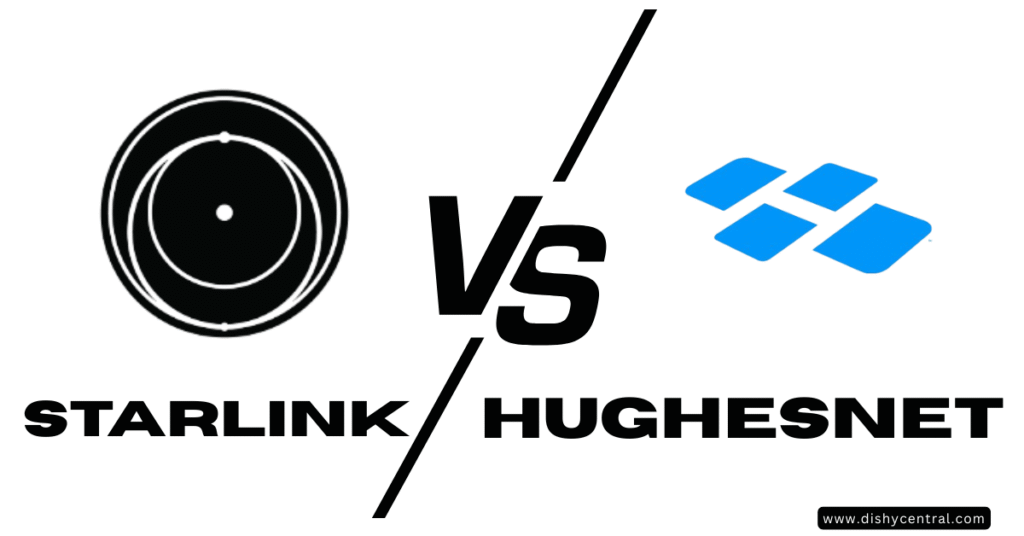Since its inception, Starlink has been a game-changer in satellite internet, offering global coverage in places where traditional broadband providers fall short. Whether you’re a rural homeowner or a business in need of robust connectivity, Starlink offers two main plans: Residential and Business. But how do they stack up against each other? And which one is worth your money in 2025?
Let’s break down the differences between Starlink Business vs Residential—from features and performance to pricing and value.
Key Takeaways
- Speed & Priority: While both plans offer similar advertised speeds, Starlink Business users receive network priority during congestion, ensuring more consistent performance when it matters most.
- Hardware Differences: The Business plan’s High-Performance dish provides 35% better satellite visibility and superior weather resistance compared to the Residential dish, making it ideal for extreme environments.
- Cost Consideration: The significant price difference ($349-599 vs $1,499-2,500 for hardware, $80-120 vs $140-500+ monthly) makes Residential more suitable for budget-conscious users while Business serves those who need guaranteed reliability.
- Data Prioritization: Business plans include tiered Priority Data allocations (40GB-6TB), ensuring critical operations maintain optimal performance even during peak usage hours.
- Technical Features: Only the Business plan includes features essential for commercial operations, such as static IP addresses, 24/7 prioritized customer support, and enhanced VPN integration options.
- Starlink Service Plans Made Simple: What You Really Get
- Deep Dive: Residential vs Business – What's the Real Difference?
- Side-by-Side Comparison: Starlink Business vs Residential
- Who Should Choose Which Plan?
- Making Your Decision: Key Questions to Ask
- The Future of Starlink
- Conclusion: Choosing Your Perfect Starlink Solution
- FAQ's
Starlink Service Plans Made Simple: What You Really Get
The Starlink system offers two primary service plans: Residential and Business. While they might seem similar on the surface, they have distinct differences in performance, hardware, and pricing that make each suitable for different users.
Starlink Residential: Perfect for Home Users
The Starlink residential plan is designed with families and individual users in mind. If you’re looking for reliable connectivity for streaming, online gaming, and video calls, this option delivers impressive performance without breaking the bank.
Starlink residential offers:
- Download speeds of up to 220 Mbps (typically 20-100 Mbps)
- Upload speeds of 8-25 Mbps
- Low latency of 25-60 ms
- Unlimited standard data
- Affordable hardware starting at around $349
I’ve found the residential plan perfect for my home office setup. Even with multiple family members streaming and browsing simultaneously, we rarely experience the frustrating slowdowns that plagued our previous internet service.

Starlink Business: Enhanced Connectivity for Critical Operations
The Starlink business plan takes everything great about the residential service and supercharges it for commercial applications. Starlink business offers prioritized network access, better hardware, and enhanced support – perfect for businesses that require uninterrupted internet connectivity.
Starlink business features:
- Download speeds of 40-220+ Mbps (can reach up to 350 Mbps)
- Upload speeds of 10-20+ Mbps (potentially up to 50 Mbps)
- Latency of 25-60 ms
- Priority data tiers (40GB, 1TB, 2TB, 6TB), then unlimited standard
- Superior high-performance dish with better weather resistance
- 24/7 prioritized customer support

Deep Dive: Residential vs Business – What’s the Real Difference?
Now that we’ve covered the basics, let’s explore the key differences between these service plans that might influence your decision.
Performance: The Speed You Need
When comparing starlink business vs residential performance, the headline numbers might look similar, but there’s more to the story.
Residential users typically experience speeds suitable for everyday activities like streaming and web browsing. The service delivers consistent high-speed internet most of the time, but may slow down during network congestion.
Business users, on the other hand, receive higher priority on the network, ensuring faster speeds even during peak usage times. This is crucial for critical operations where downtime isn’t an option.
I spoke with a small business owner who switched to the business plan after experiencing occasional slowdowns with the residential service during important client video conferences. She told me, “The difference in reliability during busy hours is night and day. My team hasn’t missed a beat since upgrading.”
Hardware: The Dish Makes a Difference
One of the most significant differences between these plans is the antenna each uses.
The residential plan comes with a Standard or Standard Actuated Starlink kit, which includes:
- Standard satellite dish(nicknamed “Dishy McFlatface”)
- WiFi router
- Power supply and cables
You’ll need to download the Starlink app to determine the optimal placement for your dish, ensuring a clear view of the sky.
The business plan includes the Flat High Performance kit, featuring:
- Flat high performance business antenna
- Enhanced router
- Mounting hardware and cables
The high-performance dish can view 35% more of the sky and can connect to more satellites simultaneously, resulting in better service stability. It’s also built for extreme environments with superior resistance to high humidity, heavy snowfall, and temperature fluctuations.
Cost Considerations
Let’s talk dollars and cents – always an important factor!
Residential plan:
- Hardware: $349-$599
- Monthly service: $80-$120 (location dependent)
Business plan:
- Hardware: $1,499-$2,500 for the Flat High Performance Kit
- Monthly service: Starting around $140, up to $500+ depending on priority data allocation
While the business service costs more, the investment makes sense for companies where reliable internet access directly impacts the bottom line. Many business users find the enhanced reliability and priority support justify the premium price.
Network Priority and Data Allocation
Starlink business users enjoy priority data allotments that ensure consistent performance during network congestion. This throughput allocation guarantees that your critical applications maintain optimal performance when you need it most.
For example, a construction company using Starlink for their onshore operations found that having guaranteed bandwidth during peak hours allowed them to maintain real-time communication between job sites and headquarters without interruption.
Technical Features for Business Needs
The business plan includes technical features that many commercial operations require:
- Routable IPv4 address (essentially a static IP)
- Better integration options for VPN services
- Network management tools
- Options for reseller relationships for larger deployments
Customer Support When You Need It
When your internet service goes down, getting help quickly matters. Starlink business customers receive prioritized support with faster response times – crucial for minimizing costly downtime.
Side-by-Side Comparison: Starlink Business vs Residential
| Feature | Starlink Residential (Standard) | Starlink Business (Priority/High Performance) |
|---|---|---|
| Target User | Home users, individuals, families | Businesses, enterprises, high-demand users |
| Download Speed | 20–100 Mbps (up to 220 Mbps) | 40–220+ Mbps (up to 350 Mbps) |
| Upload Speed | 8–25 Mbps | 10–20+ Mbps (up to 50 Mbps) |
| Latency | 25–60 ms | 25–60 ms (some report 20–40 ms) |
| Data | Unlimited Standard Data | Priority Data (40GB–6TB), then unlimited Standard |
| Network Priority | Standard | High Priority |
| Hardware | Standard or Actuated Dish | High-Performance Dish |
| Hardware Cost | ~$349 – $599 | ~$1,499 – $2,500 |
| Monthly Cost | ~$80 – $120 (varies by location) | ~$165 – $500+ (depends on data tier) |
| Customer Support | Standard Support | Prioritized 24/7 Support |
| Static IP Address | Not typically available | Available |
| Portability | Fixed service address | Fixed Site, Land Mobility, Maritime options |
Who Should Choose Which Plan?
Perfect Scenarios for Residential
The Starlink residential plan is ideal for:
- Families and individuals in remote locations
- Home users who need reliable high-speed internet connectivity
- Budget-conscious consumers
- Those with moderate internet usage
I recently helped my parents set up Starlink at their rural home, replacing their frustratingly slow DSL connection. They were amazed at how they could finally video chat with grandkids without constant freezing and enjoy streaming services without buffering. For them, the residential plan provides all the connectivity they need.
When Business Makes Sense
Consider the Starlink business plan if you’re:
- A small to midsize business requiring reliable connectivity
- An organization with multiple users and high bandwidth demands
- A business relying on cloud applications and large file transfers
- In need of a static IP address for hosting services
- Operating in extreme weather conditions where the enhanced antenna provides better reliability
A boutique hotel I know in a remote mountain location upgraded to the business and residential package after guests complained about slow internet. With the improved performance and service availability of the business plan, they now proudly advertise reliable high-speed internet as an amenity, giving them an edge over competitors.
Related: Starlink Roam vs Residential: Key Differences Explained
Making Your Decision: Key Questions to Ask
When deciding between Starlink residential vs business, ask yourself:
- How crucial is uninterrupted, consistent internet to your daily activities or operations?
- How many users and devices will be connected simultaneously?
- Do you need a static IP address?
- Is your location subject to extreme weather that might affect service?
- What’s your budget for both initial hardware and monthly service?
- How important is priority support if issues arise?
The Future of Starlink
As SpaceX continues to launch more satellites, both residential and business users can expect improved performance over time. The Starlink network is constantly evolving, with new features and capabilities being added regularly.
Upcoming Satellite Launches and Network Expansion
Starlink is actively launching second-generation satellites, known as V2 mini satellites, with more bandwidth and laser-based inter-satellite links for faster data routing. This means improved latency and speed for both plans.
Anticipated Service Enhancements
Planned upgrades in 2025-2026 include:
- Improved router hardware for mesh networking
- Greater prioritization flexibility for hybrid residential-business users
- Broader support for mobile connectivity via Starlink Direct to Cell
These innovations will make both residential and business tiers even more robust.
You can always check starlink.com for the most current offerings, pricing, and availability in your specific location.
Conclusion: Choosing Your Perfect Starlink Solution
Both Starlink residential vs business plans offer compelling internet solutions, particularly where traditional internet options are limited or nonexistent.
The residential plan provides an affordable way for homes to access high-speed internet with good throughput for everyday use. The business plan, while more expensive, delivers superior performance, reliability, prioritized support, and features essential for commercial operations.
By carefully evaluating your specific requirements against the features and costs outlined here, you can choose the Starlink plan that best aligns with your connectivity needs and budget.
Have you made the switch to satellite internet with Starlink? I’d love to hear about your experience in the comments below!
FAQ’s
1. Can I upgrade from Starlink Residential to Business?
Yes, but it requires new hardware and plan migration. It’s not just a software-level upgrade.
2. Is the Business plan faster than Residential in every location?
Generally, yes. Due to priority bandwidth access, Business users experience more consistent speeds—especially during congestion.
3. Can I use Starlink Business at home?
Absolutely. If you need top-tier performance and reliability at home, the Business plan can be installed for residential use.
4. Are there data caps on either plan?
No, both plans currently offer unlimited data with no throttling based on usage.
5. Does Starlink support VoIP or VPN for business?
Yes, both services are compatible with VoIP and VPNs, but Business offers better performance for these use cases.
6. What kind of customer support comes with each plan?
Residential has standard support via email and ticketing. Business users receive priority support, including faster response times and dedicated agents.