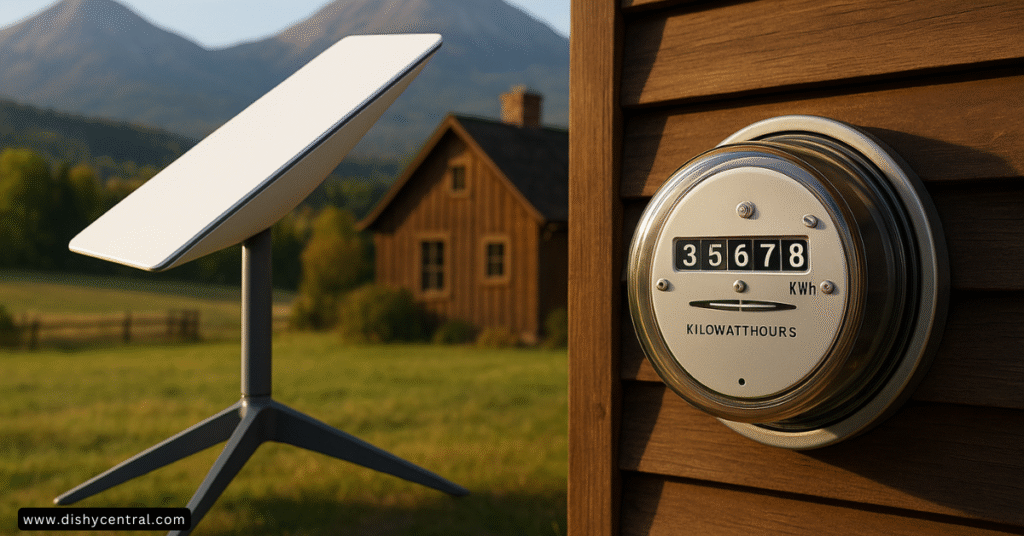Starlink has dramatically changed how we access the internet, especially in places where good connections were once a dream. But, to make the most of this cutting-edge satellite internet service, it’s vital to understand its Starlink power consumption. This knowledge is key whether you’re at home, cruising in an RV, or living off the grid. The energy usage of Starlink isn’t a single, unchanging figure; it’s dynamic.
Several elements influence how much electricity your Starlink system will draw. These include the specific generation and model of your Starlink dish and router, whether the system is actively downloading or uploading data versus sitting idle, and even the weather conditions outside.
Key Terminology for Starlink Energy Use
To better grasp discussions around Starlink power consumption, let’s define a few essential terms:
- Watts (W): Watts measure the rate at which electrical power is used. For example, a 50W device uses 50 watts of energy while it’s running.
- Kilowatt-hours (kWh): This unit shows how much energy is used over time. It’s calculated by multiplying kilowatts (kW) by the number of hours used. (1 kWh = 1000 watts used for 1 hour.) Your power bill is usually based on kWh. Example: If your Starlink system averages 75 watts and runs for 10 hours, it uses 0.075 kW × 10 = 0.75 kWh.
- Active Use Power Draw: This is the energy Starlink uses while actively downloading, streaming, gaming, or uploading. Power usage is highest during these tasks.
- Idle Use Power Draw: Even when not in use, Starlink still consumes energy to stay connected. This idle usage is lower but still continuous as the dish and router remain on standby.
- PoE (Power over Ethernet): PoE lets data and power travel through the same Ethernet cable. Starlink’s dish (often called “Dishy”) uses this setup, getting both power and signal from the same line. This makes installation cleaner but puts more demand on the power supply unit, which becomes a key part of your system’s total energy use.
Understanding these basic terms will help you navigate the more detailed information about Starlink’s power requirements for different setups and conditions.
The Basics: How Much Power Does Starlink Actually Use?
Let’s cut to the chase – Starlink isn’t your typical internet equipment when it comes to power consumption. Unlike conventional modems that sip electricity, Starlink dishes are more like thirsty teenagers raiding your refrigerator.
Here’s the reality: Starlink dishes can consume anywhere from 20 to 150 watts depending on the model and conditions. For comparison, traditional internet modems typically use just 6-30 watts. That difference adds up fast on your electric bill or solar setup.
Why such high consumption? It’s essentially a mini satellite communication station sitting on your roof. That dish isn’t just receiving signals; it’s actively transmitting data to satellites zooming by at 17,000 mph over 300 miles above your head. That takes some serious juice!
| Related: Starlink Power Consumption Calculator
Breaking Down Starlink Models and Their Power Hunger
Not all Starlink dishes are created equal when it comes to power consumption. I’ve personally used three different models, and the differences are significant.
Original Round Dish (Gen 1)
- Active use: 65-150 watts
- Idle use: 40-50 watts
- My take: This power-hungry first-generation model was revolutionary but inefficient. If you’re still using this one, you might consider upgrading.

Rectangular Dish (Gen 2 Standard)
- Active use: 50-75 watts
- Idle use: About 20 watts
- My take: A solid improvement over Gen 1. This is what most residential users have, and it strikes a decent balance between performance and power consumption.

High Performance Dish
- Active use: 110-150 watts
- Idle use: Around 45 watts
- My take: The power hog of the family, but for good reason. It’s designed for challenging environments and in-motion use (like on boats or RVs in transit). That extra power goes toward better signal acquisition and weather resistance.

“Kickstand” Dish (Gen 3)
- Active use: 75-100 watts (though I’ve measured averages around 49W in real-world use)
- Idle use: Around 20 watts
- My take: The newest standard residential model offers great performance with moderate power needs. My speed tests showed peaks up to 69W, which isn’t too shabby.

Starlink Mini
- Active use: 20-40 watts
- Idle use: About 15 watts
- My take: The power miser of the bunch! Perfect for portable setups and power-constrained scenarios. I’ve seen it settle into the low 20s after stabilizing.

| Related: Recommended UPS for Starlink
Starlink Router Power Consumption (Considered Separately)
While often bundled into the dish’s power figures (especially with integrated PSU models), the router itself contributes a small amount.
- General Router Consumption: Starlink routers, like most home networking routers, are relatively low-power devices. Their individual consumption is often less than 5-10 watts.
- Disabling Wi-Fi: If you choose to use your own router and put the Starlink router in bypass mode, disabling its Wi-Fi radio can reduce its power consumption by a small margin, typically less than 5W.
- Gen 3 Router Specifics: The Gen 3 router is more feature-rich with Wi-Fi 6 and built-in Ethernet ports, but its power consumption remains efficient, often cited in the 7-15W range when considered as a standalone component or when the dish is in a low-power state.
Here’s a quick side by side comparison table for average active Starlink power consumption:
| Dish Model | Avg. Active Power (Watts) | Typical Idle Power (Watts) |
|---|---|---|
| Gen 1 Standard Circular | 65-150W | ~40-50W |
| Gen 2 Standard Actuated | 50-75W | ~20W |
| Gen 2 High Performance | 110-150W | ~45W |
| Gen 3 Standard | 75-100W (user tests ~49W) | ~20W |
| Starlink Mini | 20-40W | ~15W |
Understanding these differences is critical for anyone planning a power budget, especially for off-grid or mobile Starlink energy systems.
Key Factors Influencing Starlink Power Consumption: What Makes it Vary?
After monitoring my Starlink setup for years, I’ve noticed several factors that can make your power usage skyrocket or drop significantly:
Weather Conditions
That innocent-looking snow accumulation on your dish can trigger the hidden power hog: the snow melt feature. When activated, this can drive power consumption up to 150 watts or more! The dish literally heats itself to melt snow and maintain connectivity.
Rain and heavy cloud cover also make your dish work harder, increasing power draw as it struggles to maintain a clear signal through the interference.
Obstructions and Signal Quality
Those trees might look nice, but they’re forcing your dish to work overtime. When Starlink encounters obstructions, it continuously hunts for satellite connections, cranking up power use in the process.
I learned this the hard way when I initially installed my dish with partial tree coverage. Moving it just 15 feet to a clearer spot not only improved my connection but noticeably reduced average power consumption.
Activity Level
Streaming the latest 4K movie? Your dish is working harder than when you’re just checking email. High-bandwidth activities like video conferencing, gaming, and large file transfers all increase power draw.
Boot-up and Searching Mode
When you first power on your Starlink or when it loses connection and searches for satellites, it temporarily draws more power – sometimes up to 30% more than its steady-state operation.
Real-World Power Consumption Scenarios
Let’s break down some typical use cases and what you can expect power-wise:
Home Use
For a typical household with a Gen 2 or Gen 3 dish:
- Daily consumption: About 1.2-1.8 kWh (equivalent to running a medium-sized refrigerator for a day)
- Monthly electricity cost: Approximately $5-15 depending on your electricity rates
- Annual electricity cost: $60-180 added to your electric bill
RV and Mobile Use
For weekend warriors and full-time travelers:
- Daily consumption with Standard dish: 1-1.5 kWh
- Daily consumption with Mini: 0.5-0.8 kWh
- Practical impact: A 100Ah lithium battery could power a Mini for roughly 24 hours, but only about 10-12 hours for a Standard dish
Off-Grid Living
This is where power management becomes critical:
- Solar needs for Standard dish: Minimum 300-400W of solar panels dedicated just to Starlink
- Battery storage: At least 200Ah of usable battery capacity to handle nighttime and poor weather
- Reality check: Your internet might now be your second-largest power consumer after refrigeration
How to Calculate Your Starlink’s Power Footprint
I’m a big believer in knowing your numbers.
Understanding the raw wattage of your Starlink is one thing, but translating that into daily energy consumption and potential costs gives a clearer picture of its impact. Let’s break down how to calculate the Starlink energy footprint.
Calculating Daily Starlink Energy Consumption (kWh)
The kilowatt-hour (kWh) is the standard unit your electricity provider uses to bill you. Here’s the basic formula:
Daily Consumption (kWh) = (Average Watts / 1000) x Hours of Use per Day
- Step 1: Determine Average Wattage.
- This is the trickiest part due to the variability discussed earlier (active vs. idle, snow melt, etc.).
- You can use the typical figures for your dish model (see Section II) as a starting point.
- For a more accurate measure, consider using a simple plug-in electricity usage monitor (like a Kill A Watt meter) for a few days to get a real-world average for your usage pattern.
- Step 2: Estimate Hours of Use.
- This includes both active use and idle time if the unit is left on. If you plan to use the sleep schedule or unplug it, adjust accordingly.
- Example 1: Gen 2 Dish (Always On)
- Assume: 6 hours active use at 60W, 18 hours idle at 20W.
- Active energy: (60W / 1000) * 6h = 0.36 kWh
- Idle energy: (20W / 1000) * 18h = 0.36 kWh
- Total Daily Starlink kWh: 0.36 kWh + 0.36 kWh = 0.72 kWh
- Example 2: Starlink Mini (Used 4 hours actively, then off)
- Assume: 4 hours active use at 30W.
- Active energy: (30W / 1000) * 4h = 0.12 kWh
- (Idle energy is 0 if powered off completely)
Estimating Monthly Starlink Electricity Cost
Once you have the daily kWh consumption, you can estimate the monthly cost:
Monthly Cost = Daily kWh x Days in Month x Cost per kWh
- Step 1: Find Your Cost per kWh.
- Look at your latest electricity bill. The rate is usually listed in cents or dollars per kilowatt-hour.
- Example: Let’s say your electricity costs $0.15 per kWh.
- Step 2: Calculate Monthly Cost.
- Using Example 1 (Gen 2 Dish, 0.72 kWh/day) and $0.15/kWh:
- Monthly Cost = 0.72 kWh/day * 30 days/month * $0.15/kWh = $3.24 per month
- Using Example 2 (Starlink Mini, 0.12 kWh/day) and $0.15/kWh:
- Monthly Cost = 0.12 kWh/day * 30 days/month * $0.15/kWh = $0.54 per month
- Using Example 1 (Gen 2 Dish, 0.72 kWh/day) and $0.15/kWh:
Comparative Power Consumption: Starlink vs. Traditional Internet Hardware
It’s useful to put Starlink’s power consumption into perspective by comparing it to older internet technologies.
- Starlink Systems:
- Standard Dishes (Gen 2/3): ~20W idle, ~50-100W active.
- High Performance: ~45W idle, ~110-150W active.
- Starlink Mini: ~15W idle, ~20-40W active.
- Traditional Modems/Routers:
- DSL/Cable Modems: Typically 5-15 watts.
- Basic Wi-Fi Routers (e.g., TP-Link, Netgear home models): Often in the 6-12 watt range.
- Fiber Optic Network Terminals (ONTs): Can range from 5-20 watts, depending on the model and features.
- Combined Modem/Router Units: Usually 10-25 watts.
Fact: A standard Starlink dish (Gen 2/3) generally consumes significantly more power than a typical DSL or cable modem and router setup. For instance, a modem and router using a combined 15W continuously would consume 0.015 kW * 24h = 0.36 kWh per day, roughly half or less of a constantly-on Gen 2 Starlink dish.
Data Snapshot: Estimated Annual Energy Consumption
| Device | Avg. Continuous Power (Est.) | Daily kWh (Est.) | Annual kWh (Est.) |
|---|---|---|---|
| Typical Modem & Router | 15 W | 0.36 kWh | 131.4 kWh |
| Starlink Gen 2 (Avg. 40W) | 40 W | 0.96 kWh | 350.4 kWh |
| Starlink Gen 3 (Avg. 40W) | 40 W | 0.96 kWh | 350.4 kWh |
| Starlink High Perf (Avg. 70W) | 70 W | 1.68 kWh | 613.2 kWh |
| Starlink Mini (Avg. 25W) | 25 W | 0.60 kWh | 219.0 kWh |
(These are simplified averages for continuous operation. Actual use will vary.)
This comparison highlights why for off-grid users, managing Starlink’s power consumption is crucial, whereas for grid-tied residential users, while higher, the cost impact is often less of a primary concern than the service benefits. However, being aware of this higher Starlink energy usage is important for anyone looking to reduce their overall household energy footprint.
7 Practical Ways to Reduce Your Starlink Power Consumption
After years of optimizing my setup, here are my tried-and-true methods to cut Starlink’s power appetite:
1. Use the Sleep Schedule Feature
This is a game-changer that many users don’t know about. You can program your Starlink to sleep during certain hours, dropping power consumption to about 25 watts.
I schedule mine to sleep from 1 AM to 6 AM, when nobody’s using the internet anyway. That’s 5 hours of reduced consumption every day, saving roughly 0.25 kWh daily or 7.5 kWh monthly. Small potatoes for grid users, but significant for off-grid setups.
2. Disable Snow Melt (When Appropriate)
If you live in a warm climate or it’s summer, this feature is just wasting electricity. Unfortunately, it’s automatic on many models, but some allow manual control.
3. Optimize Your Dish Placement
This one made a huge difference for me. Taking time to find a truly obstruction-free location means your dish doesn’t constantly hunt for satellites. Mine now maintains rock-solid connections while drawing less power.
4. Consider DC Conversion (Technical Users)
For RV and off-grid users, converting to run directly from DC power can save 10-30% of energy otherwise lost in the inverter. Fair warning: this modification isn’t for beginners and could void your warranty.
5. Use Bypass Mode with an Efficient Router
The Starlink router itself doesn’t use tons of power, but replacing it with an energy-efficient third-party router in bypass mode can save a few watts. I measured about 4-5W savings with this method.
6. Manage Connected Devices
The more devices actively using your Starlink connection, the more data flows through the dish. Be mindful of background activities like automatic updates and cloud syncing.
7. Strategic Usage Timing
For off-grid solar users, schedule heavy internet use during peak solar production hours rather than drawing from batteries. This simple habit has helped me maintain better overall battery health.
| Related: Fixing Common Starlink Problems: Your Easy-to-Follow Guide
Powering Starlink: Solutions for Different Setups
Standard Home Installation
Nothing special needed here – just plug into a standard outlet. But consider:
- A small UPS (uninterruptible power supply) can keep you online during brief power outages
- Power consumption monitoring plug to track actual usage
RV and Mobile Solutions
This is where things get interesting:
- Minimum inverter size: 300W for standard dishes, 150W for Mini
- Recommended battery capacity: 100Ah minimum of lithium for a full day of use
- My setup: I use a 300W pure sine wave inverter connected to a dedicated 100Ah LiFePO4 battery that’s charged via solar when parked. This gives me reliable all-day internet without stressing my main RV batteries.
Off-Grid Power Systems
If you’re designing an off-grid system that includes Starlink:
- Solar sizing: Add 400W of panel capacity specifically for Starlink
- Battery bank extension: Add 100-200Ah of usable battery capacity beyond your other needs
- Consider alternatives: The Mini model might be sufficient for many users while dramatically reducing power requirements
Future of Starlink Power Consumption
I’ve noticed each new generation has generally improved efficiency. SpaceX clearly understands that power consumption is a concern, especially for mobile and off-grid users. The introduction of power-saving features like the sleep schedule and the development of the Mini model shows promising directions.
My prediction? We’ll likely see continued improvements in power efficiency with each new hardware iteration. The satellite technology itself is also evolving, potentially requiring less power from the ground equipment over time.
Conclusion: Is Starlink Worth the Power Investment?
Let me be straight with you – Starlink uses significantly more power than traditional internet equipment. For grid-connected users, this means a modest increase in your electric bill. For off-grid users, it requires meaningful investment in additional solar and battery capacity.
But is it worth it? Absolutely, in my experience. The reliability, speed, and ability to have high-quality internet virtually anywhere are game-changers. The power consumption is simply the cost of admission to this revolutionary technology.
Just go in with your eyes open, implement some of the power-saving strategies I’ve outlined, and enjoy connectivity that was impossible just a few years ago.
Have you noticed different power consumption patterns with your Starlink setup? Drop a comment below – I’d love to hear about your experience!