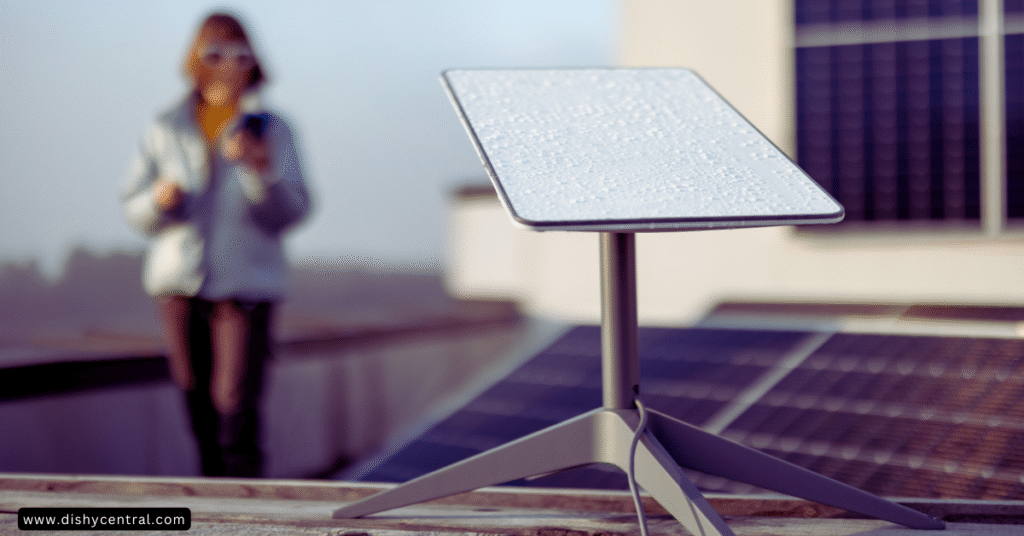Does Starlink work in bad weather? Many people worry about this when thinking about satellite internet. Starlink can work during various weather conditions, but rain, snow, and storms may affect your connection quality. The system uses new technology that makes it better than old satellite services during bad weather.
This article will show you exactly how Starlink holds up during storms, rain, and snow. You’ll learn why weather affects satellite internet, how Starlink handles different weather problems, and what you can do to keep your connection strong.
Key Takeaways
- Heavy rain causes signal attenuation that can affect Starlink connectivity.
- Snow accumulation blocks signals when it builds up faster than the dish’s heating can melt it.
- Strong winds cause dish movement, leading to alignment issues and service degradation.
- Most users only experience connectivity problems during severe weather, not light conditions.
- Proper dish placement with clear sky visibility significantly reduces weather-related service degradation.
Understanding How Starlink Connects (and Why Weather Matters)
Starlink works through a network of satellites orbiting much closer to Earth than traditional satellite internet. Your dish connects to these satellites, which link to ground stations that connect to the internet backbone. This three-part system (dish-satellites-ground stations) creates your connection.
When you use Starlink, your signal must travel through the atmosphere twice – once from your dish to the satellites, and again from the satellites to ground stations. These signals are radio waves that can be affected by what’s in their path.
Weather matters because rain, snow, and other atmospheric conditions put water molecules in the signal’s path. These molecules can absorb or scatter the radio waves, weakening your signal. This weakening is called “signal attenuation.”
“Rain fade” is the term for when rainfall causes your satellite signal to degrade. Because Starlink uses high-frequency Ka and Ku bands for data transmission, it can experience rain fade during heavy downpours, though less severely than older satellite systems.

How Does Starlink Handle Different Weather?
Rain: Does it stop Starlink?
Heavy rain is probably the biggest challenge for Starlink. Raindrops absorb or scatter the satellite signal. This is called “rain fade.” Light rain usually causes no problems.
During very heavy downpours, your internet might slow down or briefly cut out. It’s like trying to see through a waterfall – the signal struggles to get through all that water. Service usually comes back quickly when the worst rain passes.
Snow: Will Starlink Stay Connected?
Starlink dishes have a helpful feature: they can heat up. This melts snow that lands on the dish surface. So falling snow itself isn’t usually a problem unless it’s extremely heavy.
The bigger issue is snow buildup. If snow piles up faster than the dish can melt it, or if it blocks the dish’s view of the sky, your service will stop. During big storms, you might need to clear snow off the dish yourself.
Wind and Your Starlink Dish
Your Starlink dish needs to point correctly at satellites moving overhead. It adjusts itself automatically. Strong winds can shake the dish.
If wind is powerful enough to move the dish too much, it can lose connection. This is less likely with a solid mount. The dish is designed to handle normal storm winds, but extremely high winds could cause temporary problems or damage if not securely mounted.
Fog or Cloud Cover
Fog and normal clouds generally have less impact on Starlink than rain or snow. The water droplets in fog and clouds are much smaller and less dense than raindrops, so they interfere less with the signal.
Very dense fog or thick storm clouds could potentially cause minimal signal degradation, but usually not significant outages. Most Starlink users report little to no service impact during foggy conditions.
For everyday cloud cover, you’ll likely notice no difference in performance at all. Only the thickest, darkest storm clouds combined with precipitation might slow your connection.
Starlink During Thunderstorms (Severe Weather)
Thunderstorms create multiple challenges for Starlink connections. They combine heavy rain, potentially hail, and thick storm clouds – all of which can block or weaken signals.
These severe weather events have the highest likelihood of causing noticeable signal disruption or temporary outages. The combination of intense precipitation and dense cloud cover can significantly reduce signal strength.
For safety, consider unplugging your Starlink equipment during severe thunderstorms, just as you would other electronics. While Starlink dishes have lightning protection, nearby strikes can still cause power surges that might damage equipment.
Does Starlink Work in Extreme Cold or Heat?
Starlink is designed to operate in a wide temperature range, from around -22°F to 122°F (-30°C to 50°C). The dish can handle typical outdoor conditions in most locations.
In extreme cold, the dish’s self-heating feature helps prevent snow buildup while keeping the equipment functional. In very hot conditions, the dish has cooling measures but may occasionally slow performance to protect itself.
Temperature extremes are more about equipment stress than signal blockage. Extended exposure to temperatures outside the operating range might shorten equipment life, but Starlink has safeguards to protect itself during brief extreme conditions.
| Related: How Does Starlink Work: A Complete Technical Breakdown
What Users Experience: Real-World Starlink Weather Performance
What happens when storms roll in? Here’s what Starlink users actually experience when the weather gets rough.
What to Expect in Mild vs. Severe Weather
With light rain, some clouds, or a little snow, you probably won’t notice any change in your Starlink connection. The system handles these conditions easily. It’s like driving on a slightly wet road – you don’t even need to slow down.
When the weather gets severe, like heavy thunderstorms, blizzards, or tropical storms – that’s when you might see a difference. Your internet might slow down or briefly drop. The worse the weather directly above your dish or the satellites it’s communicating with, the higher the chance of temporary issues.

When Starlink Service Might Pause
Your Starlink might have short interruptions during the worst parts of a storm. These pauses usually last only seconds or a minute or two. If you’re streaming video, it might buffer. Video calls might freeze briefly.
For checking email or browsing websites, you might not even notice these very short drops. The system reconnects quickly once the worst weather passes. Longer outages during storms are less common unless there’s a power cut or physical damage.
Starlink Compared: Weather Reliability
How does Starlink compare to other internet types during bad weather? Compared to older satellite internet services, Starlink is generally much more reliable during rain and snow. The closer satellites and larger network help a lot.
Compared to wired internet like cable or fiber, Starlink can be more sensitive to heavy rain or snow blocking the signal. However, wired internet can also fail during storms if lines are damaged by falling trees. Each type of internet has strengths and weaknesses when bad weather hits.
| Features | Traditional Satellite (GEO) | Starlink (LEO) | Weather Resilience (vs. each other) |
|---|---|---|---|
| Orbit Altitude | Very High (~35,786 km) | Low (~550 km) | Starlink is generally better |
| Signal Path | Long atmospheric path | Much shorter atmospheric path | Starlink less affected by rain/snow fade |
| Latency | High (500ms+) | Much Lower (25-60ms typical) | Starlink is better for real-time apps in any weather |
| Weather Impact | Highly susceptible to rain fade, clouds | Less susceptible to rain fade, minor cloud impact | Starlink is generally more robust |
(Starlink vs. Traditional Satellite Internet)
Tips to Help Your Starlink in Bad Weather
Even though Starlink works in most weather conditions, there are things you can do to keep your connection strong during storms.
Picking the Best Spot for Your Dish
Where you put your Starlink dish really matters. The dish needs a clear view of the sky. Imagine trying to catch a ball with trees in the way – it’s hard! Trees, tall buildings, or parts of your roof can block the signal.
If your dish’s view is already partly blocked, bad weather will cause more problems. Pick a spot with a wide-open view of the sky. This gives your Starlink the best chance to work reliably, even when the weather weakens signals.
Keeping Your Starlink Clear
The dish heats up to melt snow, but during very heavy snow or ice storms, snow might build up faster than it melts. Leaves or other debris could also get stuck on the dish.
Regularly check that your dish is free from snow, ice, or anything blocking its surface. Clearing it carefully can quickly restore service. Just make sure to do this safely if the dish is mounted high up.
Protecting Your Equipment
While the dish is designed for outdoor use, the indoor parts (like the router) are not. Also, power surges from nearby lightning strikes can damage equipment.
Use a surge protector for your Starlink power supply and router. This helps protect against electrical damage during thunderstorms. If power outages are common during storms in your area, a battery backup (UPS) can keep your Starlink running when the power flickers.
Conclusion: Does Weather Affect Starlink ?
So, does Starlink work in bad weather? Yes, it generally works through most conditions like typical rain, snow, and clouds. Its design and lower-orbit satellites help a lot. You might experience short pauses during very heavy storms.
Proper setup and keeping the dish clear are important steps you can take. For many people, Starlink provides reliable internet even where other options fail during rough weather. Consider if Starlink is the right choice for your location and typical weather patterns.
Frequently Asked Questions
Does Starlink work in heavy rain?
Light to moderate rain usually causes minimal issues. Heavy downpours may cause temporary speed reduction or brief outages due to signal attenuation. Service typically returns to normal once intense rainfall passes.
Will snow affect my Starlink connection?
Starlink satellites have built-in heating to melt snow. Light to moderate snowfall rarely affects connectivity. Heavy snow that accumulates faster than the dish can melt it may require manual clearing to maintain service.
Can strong winds disrupt Starlink service?
Moderate winds don’t typically affect service. Very strong winds might shake the dish enough to cause temporary alignment issues. Proper mounting minimizes wind-related connectivity problems.
Does Starlink work during storms with lightning?
Starlink dishes include lightning protection. While direct strikes are rare, using a surge protector is recommended for additional equipment protection during thunderstorms.
Will cloud cover affect my Starlink connection?
Normal cloud cover doesn’t impact service. Only extremely thick storm clouds combined with heavy precipitation might cause signal degradation.
Does Starlink work during power outages?
No, Starlink requires electricity to function. Consider a backup power solution like a UPS or generator if you need internet during outages.
How does Starlink compare to other internet types during bad weather?
Starlink generally performs better in bad weather than older satellite internet services but may be more affected by severe weather than wired connections like fiber or cable.
Can I protect my Starlink dish from extreme weather?
Don’t add covers as they interfere with signals. Instead, ensure secure mounting, use surge protection, and manually clear excessive snow accumulation when needed.