After spending eight months traveling across the country with Starlink Roam as my primary internet connection, I can tell you the reality goes far beyond the marketing hype. Whether you’re considering Starlink for your RV adventures, van life journey, or remote work setup, this starlink roam review covers everything I wish I’d known before buying.
Key Takeaways:
- Starlink Roam delivers on speed promises in most locations
- Setup is genuinely plug-and-play for non-technical users
- Power consumption is higher than expected for off-grid setups
- The pause service feature is a game-changer for occasional users
- Weather and obstructions impact performance more than advertised
Let me walk you through my real-world experience with this satellite internet service, including the good, the frustrating, and everything in between.
- Understanding Starlink Roam: What You're Actually Getting
- Hardware Deep Dive: What's in the Box
- Pricing Breakdown: The Real Cost of Starlink Roam
- Setup Experience: From Box to Internet
- Real-World Performance: Speed, Reliability, and Limitations
- Use Case Scenarios: Is Starlink Roam Right for You?
- Starlink Roam vs The Alternatives
- Long-Term Experience: Durability and Support
- Advanced Tips and Tricks
- Is Starlink Roam Worth It? My Final Verdict
- Starlink Roam Review: Final Thoughts & Conclusion
Understanding Starlink Roam: What You’re Actually Getting
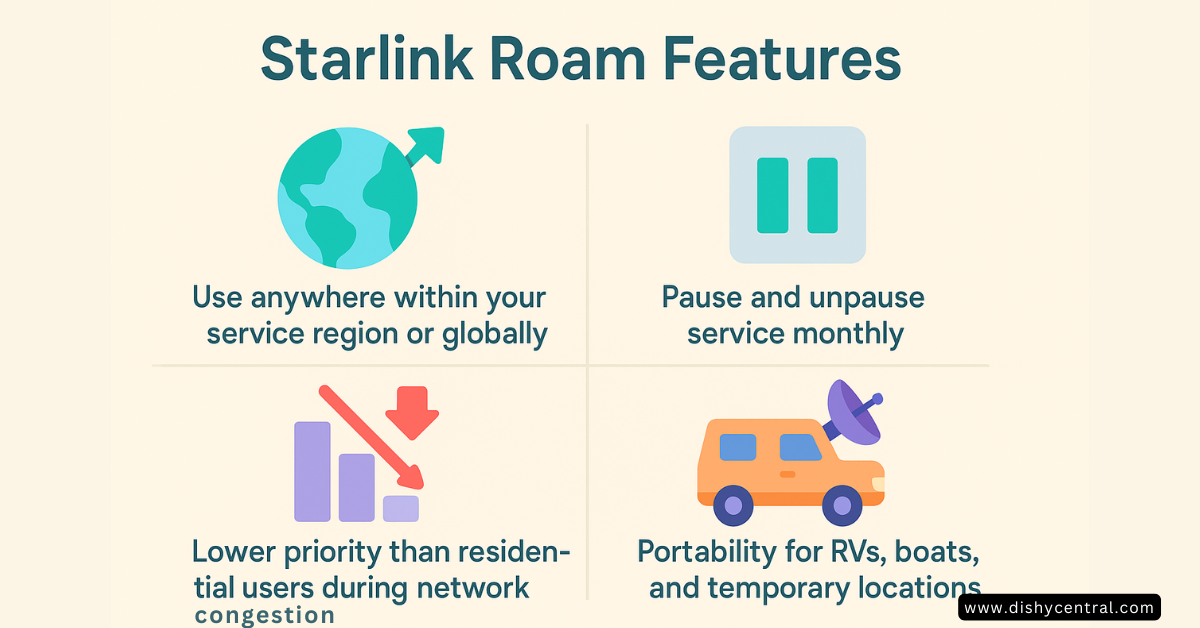
What Exactly is Starlink Roam?
Starlink Roam uses Low Earth Orbit (LEO) satellite technology to deliver internet anywhere with a clear view of the sky. Unlike traditional satellite internet that relies on geostationary satellites 22,000 miles away, Starlink’s constellation orbits just 340 miles above Earth, dramatically reducing latency.
Here’s what makes Starlink Roam different from Starlink residential:
Starlink Roam Features:
- Use anywhere within your service region or globally
- Pause and unpause service monthly
- Lower priority than residential users during network congestion
- Portability for RVs, boats, and temporary locations
Current Roam Plan Options (2025)
Roam 50GB Plan – $50.00 a month
- 50GB of high-speed data
- Slower speeds after data limit
- Regional coverage
- Perfect for weekend warriors
Roam Unlimited Plan – $165 per month
- Unlimited data with deprioritization
- Use anywhere in your home country
- Ideal for full-time travelers
Global Roam Plan
- Worldwide coverage
- Premium pricing for international use
- Essential for overlanders crossing borders
The roam unlimited option has become my go-to after initially trying the 50GB roam plan. While $165 per month feels steep, it’s competitive when you consider the coverage and reliability for remote work.
| Related: Starlink Roam vs Residential: Key Differences Explained
Hardware Deep Dive: What’s in the Box
Starlink Mini vs Standard Dish
I started with the standard Starlink dish but upgraded to the Starlink Mini after six months. Here’s my honest comparison:
Starlink Mini Advantages:
- 60% smaller and lighter than standard dish
- Built-in Wi-Fi eliminates separate router
- Lower power consumption (25-40 watts vs 50-75 watts)
- Easier setup in tight RV spaces
- More portable for quick deployments
Standard Starlink Dish Benefits:
- Better performance in marginal conditions
- Larger coverage area
- More robust in severe weather
- Higher sustained speeds
Real-World Portability Test
The Starlink Mini dish truly shines for RV use. I can set it up in under 10 minutes, and it fits easily in my external storage compartment. The integrated design means fewer cables and connection points – crucial when you’re constantly setting up and tearing down.
Weight Comparison:
- Standard dish setup: 16.2 lbs total
- Starlink Mini: 2.5 lbs
- Cables and accessories: 1.8 lbs
For van life and frequent moves, the Mini wins hands down.
Power Consumption Reality Check
This is where Starlink’s marketing gets fuzzy. My actual power measurements:
Starlink Mini Power Draw:
- Startup: 65-80 watts (first 15 minutes)
- Normal operation: 25-35 watts
- Sleep mode: 8-12 watts
Standard Dish Power Draw:
- Startup: 100-120 watts
- Normal operation: 50-75 watts
- Snow melt mode: 100-150 watts
If you’re running on solar and batteries like most RVers, this matters. The Mini uses roughly half the power, extending your off-grid capability significantly.
| Related: Starlink Power Consumption: What You Need to Know
Pricing Breakdown: The Real Cost of Starlink Roam
Hardware Costs (2025 Pricing)
- Starlink Mini: $599 (frequently on sale for $499)
- Standard Dish: $499
- High-Performance Dish: $2,500 (for in-motion use)
Monthly Service Costs
- Roam 50GB: $50.00 a month
- Roam Unlimited: $165 per month
- Global coverage: Additional $200/month
Hidden Costs I Discovered
- Mounting hardware: $50-150 for quality mounts
- Cable extensions: $75-200 depending on RV layout
- Power management: $100-300 for proper DC power setup
- Weather protection: $30-80 for dish covers
Annual cost reality:
- Casual use (6 months active): $600-900/year
- Full-time use: $1,980-2,280/year
- Plus hardware amortized over 3-4 years
The pause service feature saves money if you’re not traveling year-round. I pause service during winter months when I’m stationary with good cellular coverage.
Setup Experience: From Box to Internet
First-Time Setup Process
The Starlink app guides you through setup, but here’s what actually happens:
Step 1: Find Your Spot The app’s obstruction checker is helpful but not perfect. I learned to look for:
- Clear view of northern sky (in North America)
- No overhanging branches or structures
- Stable, level surface
Step 2: Physical Setup
- Unfold the dish and point it north
- Connect the cable (USB-C on Mini, proprietary on standard)
- Plug into power source
- Wait for satellite acquisition (2-15 minutes typical)
Step 3: Network Configuration The Mini creates its own Wi-Fi network immediately. The standard dish requires the separate router setup.
Real-World Setup Challenges
Forest camping: Even small branches cause issues. I carry a telescoping pole to get above tree lines.
Urban areas: Buildings and billboards create unexpected obstructions. The app helps, but you often need to walk around to find the sweet spot.
Weather sensitivity: Rain and snow degrade signal quality. Heavy storms can knock you offline entirely.
Real-World Performance: Speed, Reliability, and Limitations
Speed Test Results Across Different Locations
After months of testing, here’s what I consistently see:
Remote locations (minimal network congestion):
- Download: 80-150 Mbps
- Upload: 15-25 Mbps
- Latency: 25-45ms
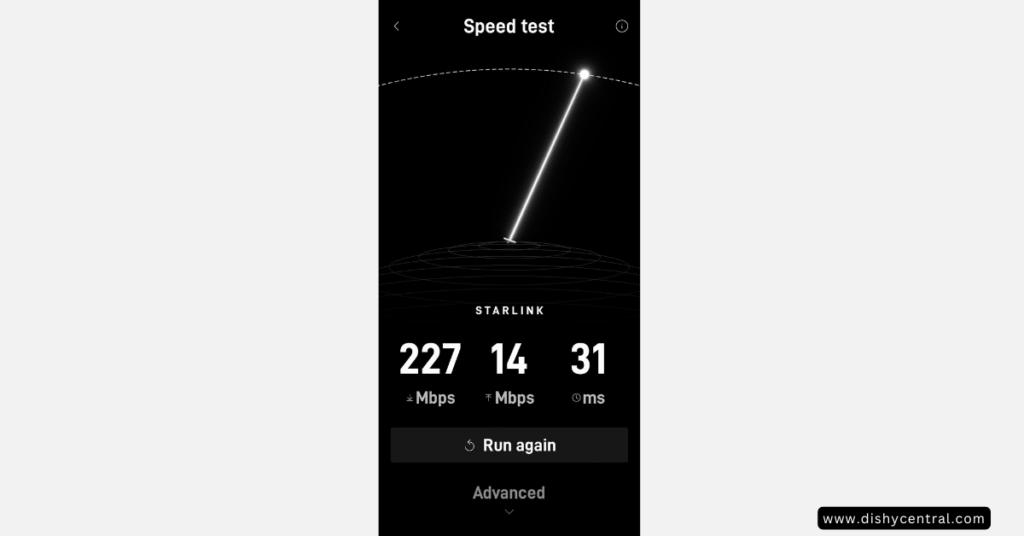
Congested areas (near cities, popular RV destinations):
- Download: 25-75 Mbps
- Upload: 8-18 Mbps
- Latency: 35-65ms
Roam vs Residential Priority: During peak hours in busy areas, roam users definitely get slower speeds. I’ve seen downloads drop to 10-15 Mbps when residential users nearby get 100+ Mbps.
Reliability for Work and Entertainment
Video calls (Zoom, Teams): Generally excellent. I rarely have issues with standard definition calls. 4K video calls can struggle during congested periods.
Streaming: Netflix and YouTube work flawlessly at 1080p. 4K streaming is hit-or-miss depending on location and time of day.
Large file transfers: Upload speeds are the limiting factor. Backing up photos and videos takes patience, but it works reliably overnight.
Gaming: Latency is acceptable for most games (25-45ms typical). Competitive gaming might notice the delays, but casual gaming works fine.
Weather Impact Testing
Light rain: Minimal impact, speeds drop 10-20% Heavy rain: Significant degradation, 50-70% speed reduction Snow: Depends on accumulation. Light snow melts off, heavy snow requires clearing Wind: No direct impact on performance, but can affect dish pointing
The dish has a built-in heater that activates in freezing conditions, but this increases power consumption significantly.
Use Case Scenarios: Is Starlink Roam Right for You?
Weekend Warrior / Occasional RVer
Best plan: Roam 50GB ($50/month)
If you’re camping a few weekends per month, the 50GB limit usually suffices for basic internet needs. The ability to pause service saves money during inactive months.
Typical usage breakdown:
- Web browsing and email: 5-10GB/month
- Video streaming: 20-30GB/month
- Video calls: 10-15GB/month
- Social media and photos: 5-10GB/month
Full-Time Digital Nomad / Remote Worker
Best plan: Roam Unlimited ($165/month)
For remote work, you need the peace of mind that unlimited data provides. The deprioritization during congested periods can be frustrating, but it’s manageable with flexible work schedules.
Work-friendly features:
- Consistent low latency for video calls
- Reliable connection for cloud-based work
- Good upload speeds for file sharing
- Mobile hotspot capability
Challenges for remote work:
- Slower speeds during peak hours in popular areas
- Weather-related outages
- Higher power consumption than cellular alternatives
Families on the Road
Best plan: Roam Unlimited ($165/month)
With multiple family members streaming, gaming, and doing schoolwork, you’ll blow through 50GB quickly. The unlimited plan provides peace of mind.
Family usage reality:
- Each streaming device uses 1-3GB per hour
- Video games require consistent connectivity
- Online schoolwork needs reliable uploads
- Social media and photos add up quickly
Extreme Remote Adventurers
Best plan: Global Roam (pricing varies)
For overlanding or remote expeditions, Starlink Roam excels where cellular coverage fails entirely. However, you need backup power solutions and weather protection strategies.
Remote location advantages:
- Works where cellular has no coverage
- Less network congestion means better speeds
- Emergency connectivity for safety
- Weather information and navigation updates
Starlink Roam vs The Alternatives
Mobile Hotspots (4G/5G Cellular)
When cellular wins:
- Lower cost for light usage
- Better power efficiency
- No setup required
- Works in vehicles while driving
- No weather sensitivity
When Starlink Roam wins:
- Coverage in remote areas
- Higher speeds when available
- Lower latency than traditional satellite
- No data caps (unlimited plan)
- Better for multiple device households
Traditional Satellite Internet (HughesNet, Viasat)
Starlink advantages:
- Much lower latency (30ms vs 600ms+)
- Higher speeds
- Portable equipment
- No long-term contracts
Traditional satellite advantages:
- Lower equipment cost
- Established customer service
- Fixed installation (for permanent locations)
Campground Wi-Fi
Campground WiFi reality:
- Often overcrowded and slow (1-10 Mbps)
- Security concerns with open networks
- Unreliable connection quality
- Additional fees at some locations
Starlink provides:
- Private, secure connection
- Consistent performance
- Independence from campground infrastructure
- Better support for multiple devices
Long-Term Experience: Durability and Support
Hardware Durability After 8 Months
Starlink Mini performance:
- No hardware failures
- Cable connections remain solid
- Dish surface shows minor scratches but no performance impact
- Weatherproofing effective through rain, snow, and dust
Wear points to watch:
- Cable connection points (keep clean and dry)
- Dish gimbal mechanism (protect from sand and debris)
- Power connections (use quality adapters)
Customer Support Experience
Starlink support channels:
- Primary support through the app
- Limited phone support
- Community forums and Reddit helpful
Support quality:
- Typical response time: 24-48 hours
- Basic issues handled well
- Complex technical problems can take multiple exchanges
- Hardware replacement process is straightforward
Software Updates
The system updates automatically, usually overnight. Updates have generally improved performance and added features. Notable improvements in my experience:
- Better obstruction handling
- Improved power management
- Enhanced mobile app features
- Network optimization updates
Advanced Tips and Tricks
Optimizing Dish Placement
Signal strength tips:
- Use the app’s obstruction checker before committing to a spot
- Even thin branches can cause issues – aim for completely clear sky
- Elevation helps – roof mounting beats ground placement
- Point the cable connection toward your RV to minimize cable length
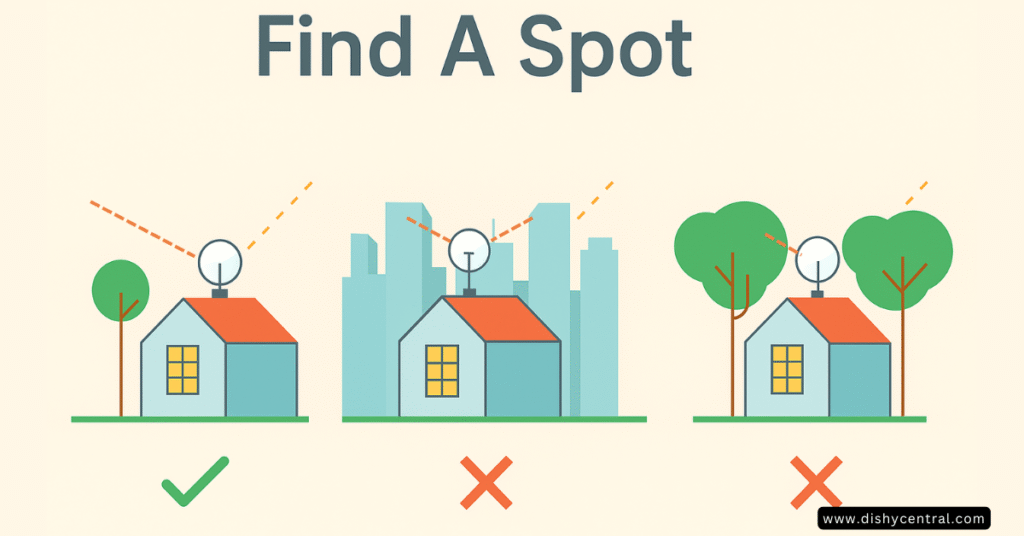
Power Management Strategies
For off-grid users:
- Schedule heavy downloads for peak solar hours
- Use sleep mode when not actively online
- Consider 12V power adapters to eliminate inverter losses
- Monitor power consumption through the app
Troubleshooting Common Issues
“Searching for satellites”:
- Check for obstructions blocking northern sky view
- Ensure dish is level and stable
- Wait up to 20 minutes for initial acquisition
- Try relocating 50+ feet from current position
Slow speeds:
- Run speed tests at different times of day
- Check network congestion in your area
- Verify no obstructions have appeared
- Restart the system through the app
Frequent disconnections:
- Inspect cable connections for corrosion or damage
- Check power supply stability
- Look for intermittent obstructions (swaying branches)
- Contact support if issues persist
Third-Party Accessories Worth Buying
Essential accessories:
- Telescoping mount: For getting above obstacles ($75-150)
- Cable management: Protect connections from weather ($25-50)
- Carrying case: For frequent setup/teardown ($40-80)
- 12V power supply: Improve off-grid efficiency ($60-120)
Is Starlink Roam Worth It? My Final Verdict
After eight months of real-world use across 15 states and various conditions, here’s my honest assessment:
The Good: What Starlink Roam Does Well
Outstanding coverage: Works reliably in remote locations where cellular fails completely. I’ve had solid internet in places I never expected.
Reasonable latency: At 25-45ms typical, it feels like broadband for most activities. Video calls work well, light gaming is possible.
Genuine portability: The Mini especially excels at quick setup and teardown. Setup time averages under 10 minutes.
Pause service flexibility: Saving money during inactive months makes the economics work for seasonal users.
Reliable speeds: When working properly, speeds consistently meet or exceed advertised performance.
The Challenging: Where Starlink Roam Struggles
High power consumption: Especially problematic for off-grid RV setups. The Mini helps, but it’s still a significant power draw.
Weather sensitivity: Heavy rain and snow noticeably impact performance. Planning around the weather becomes necessary.
Network congestion: During peak times in popular areas, speeds can drop dramatically due to roaming user deprioritization.
Price point: $165/month for unlimited feels expensive, though it’s reasonable considering the technology and coverage.
Obstruction sensitivity: Even minor branches or structures can cause connection issues. Finding a good placement takes effort.
Who Should Buy Starlink Roam Today?
Definitely buy if you:
- Travel to genuinely remote areas regularly
- Need reliable internet for remote work while traveling
- Can justify $165/month for unlimited connectivity
- Have adequate power generation for off-grid use
- Camp away from established cellular coverage
Consider alternatives if you:
- Primarily camp near cities with good cellular coverage
- Have light internet needs (email, basic browsing)
- Are very budget-conscious
- Camp primarily at RV parks with Wi-Fi
- Need internet while driving (cellular better for this)
Wait and reconsider if you:
- Only occasionally need remote internet
- Are hoping for significantly lower costs
- Expect traditional broadband reliability in all conditions
- Don’t have the power infrastructure for satellite equipment
Value Assessment by User Type
Weekend warriors: The 50GB plan at $50/month plus pause capability makes financial sense. Hardware pays for itself in 1-2 seasons compared to cellular overages.
Full-time travelers: Unlimited at $165/month is expensive but competitive with cellular unlimited plans when you factor in roaming and coverage gaps.
Remote workers: Essential tool despite the cost. The ability to work from anywhere with decent speeds justifies the investment.
Families: Unlimited plan becomes necessary, making this an expensive but potentially worthwhile investment for maintaining connectivity and entertainment.
Looking Forward: The Future of Starlink Roam
Starlink continues expanding coverage and improving service. Upcoming improvements I’m watching:
- Starlink and T-Mobile integration: Could provide seamless cellular backup
- More affordable hardware: Competition may drive prices down
- Improved weather performance: Software updates continue optimizing signal processing
- Better power efficiency: Future hardware iterations should reduce consumption
Starlink Roam Review: Final Thoughts & Conclusion
Starlink Roam has fundamentally changed how I travel and work remotely. Despite its limitations and costs, it provides internet access in places that seemed impossible just a few years ago. The technology works as advertised, though with some important caveats around power, weather, and congestion.
For the right user with realistic expectations and an adequate budget, Starlink Roam delivers on its promise of internet anywhere. Just make sure you understand the real-world limitations before committing to this investment.
My recommendation: If you’re spending serious time in remote locations and need reliable internet for work or staying connected, Starlink Roam is worth the investment. Start with the Mini and unlimited plan for the best balance of performance and convenience.
Have questions about Starlink Roam or want to share your experience? Leave a comment below – I respond to every question and love hearing about other users’ real-world experiences with this technology.



