Your Starlink dish works tirelessly to deliver high-speed satellite internet, but did you know that a dirty dish could be silently sabotaging your connection? While Starlink hardware is designed to withstand severe weather conditions and requires minimal maintenance, keeping your Starlink dish clean is crucial for optimal performance.
In this comprehensive guide, I’ll walk you through everything you need to know about how to clean your Starlink dish safely and effectively. From understanding when cleaning is necessary to mastering the proper techniques for different types of grime, you’ll discover how simple maintenance can prevent connectivity issues and extend your system’s lifespan.
Key Takeaways
- Safety first: Always unplug your Starlink before cleaning
- Gentle approach: Use microfiber cloth and mild cleaners only
- Smart timing: Check performance metrics before deciding to clean
- Weather awareness: Let nature do some work with the built-in snow melt feature
- Prevention: Strategic placement and regular monitoring reduce cleaning frequency
- Why a Clean Starlink Dish Matters
- When to Clean Your Starlink Dish: A Pre-Cleaning Checklist
- Safety First: Essential Precautions
- Your Cleaning Toolkit: What You'll Need (and What to Avoid)
- Step-by-Step Cleaning Methods for Every Situation
- Post-Cleaning: Ensuring Optimal Results
- Proactive Care: Minimizing Future Cleaning Needs
- Troubleshooting: When Cleaning Doesn't Solve the Problem
- Conclusion: Maintaining Your Starlink Investment
- Frequently Asked Questions
Why a Clean Starlink Dish Matters
Your Starlink dish is essentially a sophisticated antenna that communicates with satellites orbiting 340 miles above Earth. Even a thin layer of dirt, dust, or debris can create obstructions that interfere with this delicate signal exchange.
The Impact of Grime on Performance
When your dish accumulates buildup, several performance issues can emerge:
- Reduced internet speeds due to weakened signal strength
- Intermittent connection drops during peak usage times
- Increased latency affecting video calls and gaming
- Complete service interruptions in severe cases of obstruction
Common culprits include pollen during spring months, bird droppings from overhead perches, tree sap in wooded areas, and snow accumulation during winter storms. Each of these can significantly impact your satellite internet experience.
Understanding Your Starlink’s Surface Technology
Your dish features a specialized hydrophobic coating similar to Teflon that naturally sheds water and light debris. This smart design means that many contaminants will wash away during regular rainfall, reducing your need for manual intervention.
However, this protective surface requires careful handling. Using abrasive materials or harsh chemicals can damage this coating, making your dish more susceptible to future buildup and potentially voiding your warranty.
🛰️ Starlink Dish Cleaning Assessment
Find out if your dish needs cleaning and get personalized recommendations
What’s your current internet speed compared to normal?
What do you see when you look at your dish?
Any obstruction alerts in your Starlink app?
When did you last clean your dish?
When to Clean Your Starlink Dish: A Pre-Cleaning Checklist
Before grabbing your cleaning supplies, let's determine if your dish actually needs attention. Smart troubleshooting starts with data, not assumptions.
Check Your Performance Metrics First
Open your Starlink app and review these key indicators:
- Obstruction alerts - Look for any warnings about blocked signals
- Speed test results - Compare current speeds to your typical performance
- Uptime statistics - Check for unusual connection interruptions
- Signal strength readings - Note any significant degradation
If your system's performance remains strong with no obstruction warnings, cleaning may be unnecessary.
Visual Inspection Guidelines
When you do inspect your dish, look for:
- Visible dirt or dust layers that appear thick or caked on
- Bird droppings - especially problematic due to their acidic nature
- Pollen buildup during spring months (often appears as yellow coating)
- Clinging leaves or organic debris from nearby trees
- Snow or ice accumulation that hasn't melted naturally
Trust the "Rain Cleanse" Effect
Mother Nature often handles light cleaning for you. A good rainstorm will remove most pollen and dust naturally, thanks to your dish's hydrophobic surface. Wait for natural cleaning before manually intervening, especially for minor buildup.
Safety First: Essential Precautions
Cleaning your Starlink dish safely protects both you and your expensive satellite internet hardware. Never rush this process - a few extra minutes of preparation can prevent costly accidents.
Power Down Protocol
Always unplug your Starlink unit from the power source before cleaning. This critical first step prevents electrical hazards and protects sensitive components from potential water damage during the cleaning process.
Wait at least 5 minutes after unplugging to ensure all components have fully powered down before beginning any maintenance.
Safe Access for Roof-Mounted Installations
If your dish is mounted on your roof or in another elevated location:
- Choose optimal weather conditions - calm, clear days only
- Use proper ladder safety - have someone spot you and ensure stable footing
- Wear non-slip shoes with a good grip
- Consider professional help for installations above single-story height
- Never rush - take your time to maintain balance and control
Personal Protection Measures
Protect yourself during the cleaning process:
- Wear gloves when handling any debris, especially bird droppings, which can carry harmful bacteria
- Use eye protection if working overhead to prevent dripping cleaning solutions
- Dress appropriately for weather conditions and potential splashing
Your Cleaning Toolkit: What You'll Need (and What to Avoid)
Having the right tools makes cleaning efficient and safe, while using the wrong materials can cause permanent damage to your Starlink hardware.
The Essential Cleaning Arsenal
Basic supplies for routine cleaning:
- Soft, clean microfiber cloth (at least 2-3 cloths recommended)
- Spray bottle filled with clean water
- Gentle window cleaner like Windex or a similar glass cleaner
- Bucket of warm water for rinsing clothes
- Mild dish soap for creating diluted cleaning solutions
For stubborn grime situations:
- Non-abrasive soft sponge for gentle scrubbing action
- Baking soda mixed with water for organic stains
- Additional microfiber towel for final drying
The "Do Not Touch" List: Materials That Damage
Protecting your dish's specialized surface means avoiding these harmful items:
Abrasive materials that scratch:
- Scouring pads or steel wool
- Rough brushes or scrub brushes
- Paper towels (surprisingly abrasive when wet)
Chemical products that damage:
- Harsh solvents or degreasers
- Bleach-based cleaners
- Automotive products
- Never apply Rain-X or similar hydrophobic coatings - your dish already has this technology built-in
Equipment that applies excessive force:
- Pressure washers (even on low settings)
- High-pressure hose nozzles
- Sharp scrapers or knives for ice removal
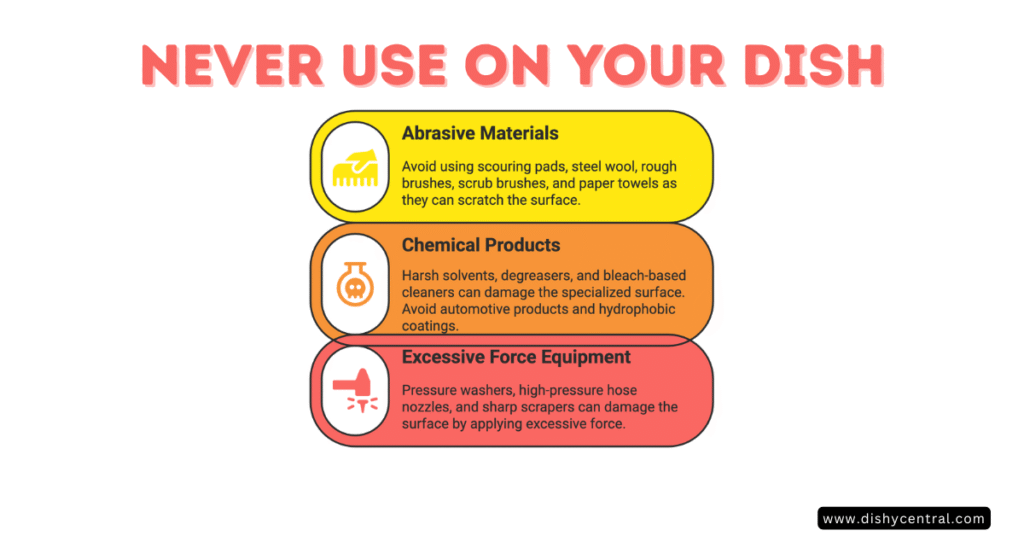
Step-by-Step Cleaning Methods for Every Situation
Different types of contamination require tailored approaches. Here are proven methods for the most common cleaning scenarios you'll encounter.
Method 1: Standard Clean for Dust and Light Dirt
This gentle approach handles routine maintenance effectively:
- Power down your Starlink unit completely
- Remove loose debris using a dry microfiber cloth with gentle wiping motions
- Prepare your cleaning cloth by lightly spraying it (not the dish) with water or glass cleaner
- Clean the surface using overlapping, gentle motions across the entire dish
- Final dry with a clean, dry microfiber towel to prevent water spots
Pro tip: Work in sections to ensure complete coverage without missing spots.
Method 2: Tackling Stubborn Organic Buildup
For bird droppings, tree sap, and other sticky substances:
- Power down the unit as always
- Create a paste using baking soda and water for organic stains
- Let it sit for 5-10 minutes to soften stubborn material
- Gently work the area with a damp, soft sponge using minimal pressure
- Rinse frequently by cleaning your sponge in your water bucket
- Final rinse and dry with clean water and a microfiber cloth
Important: Never let cleaning solutions dry on the surface - work in manageable sections.
Method 3: Winter Weather Snow and Ice Removal
Cold weather presents unique challenges that require special techniques:
Try the built-in solution first:
- Activate snow melt mode through your Starlink app's heating feature
- Allow 15-30 minutes for the system to warm and melt the accumulation
- Check results before proceeding to manual removal
For heavy buildup that won't melt:
- Power down the system completely
- Remove loose snow gently by hand or with a soft brush
- Never chip ice - instead, pour lukewarm (not hot) water slowly over icy areas
- Wipe dry immediately with a microfiber cloth once clear
Critical warning: Hot water can crack components due to thermal shock - use lukewarm water only.
Post-Cleaning: Ensuring Optimal Results
Proper completion of your cleaning process ensures your satellite internet system returns to peak performance quickly and safely.
Pre-Power Restoration Checklist
Before reconnecting power to your Starlink:
- Verify complete dryness of the dish surface and all cable connections
- Inspect for any loose debris you may have missed
- Check mount stability if you accessed difficult areas during cleaning
- Ensure no cleaning materials were left behind on or around the dish
System Restart and Performance Verification
- Reconnect power to your Starlink unit
- Allow full boot sequence - typically 5-10 minutes for complete initialization
- Run speed tests using the Starlink app or your preferred testing service
- Monitor for obstruction alerts in the app for the next few hours
- Verify signal strength has returned to normal levels
Maintaining a Clear Line of Sight
While cleaning, take advantage of your close inspection to ensure:
- No new tree growth is encroaching on your dish's view of the sky
- Mounting hardware remains secure and properly positioned
- Cable routing hasn't shifted to create potential damage points
Proactive Care: Minimizing Future Cleaning Needs
Smart prevention reduces the frequency of manual cleaning while maintaining optimal connectivity. Here's how to work smarter, not harder.
Strategic Installation Considerations
If you're still planning your install or considering relocation:
- Avoid areas under large trees that drop sap, leaves, or attract birds
- Consider prevailing wind patterns that might blow debris toward your dish
- Choose locations with natural drainage to prevent standing water issues
- Ensure safe access for future maintenance needs
Routine Monitoring and Quick Maintenance
Develop these simple habits to catch issues early:
- Weekly app checks for performance degradation or obstruction alerts
- Monthly visual inspections if safely accessible from ground level
- Seasonal deep cleaning aligned with major weather changes
- Quick dry wipes during routine outdoor maintenance activities
Remember: Your Starlink system will alert you to significant obstructions, making monitoring easier than guesswork.
Leveraging Technology for Maintenance
Your Starlink app provides valuable insights for preventive care:
- Set up notifications for obstruction alerts
- Track performance trends to identify gradual degradation
- Use the troubleshooting features before assuming cleaning is needed
- Monitor weather-related impacts to predict when cleaning might be necessary
Troubleshooting: When Cleaning Doesn't Solve the Problem
Sometimes performance issues persist even after thorough cleaning. Here's how to determine if other factors are affecting your satellite internet service.
Alternative Causes of Poor Performance
If cleaning doesn't restore normal speeds, consider:
- Weather-related outages affecting the entire Starlink network
- Network congestion during peak usage periods
- Equipment malfunctions requiring technical support
- New obstructions like construction or tree growth
- Cable damage from weather or animal interference
When to Contact Starlink Customer Support
Reach out to professional help when:
- Performance remains poor after proper cleaning
- You notice physical damage to the dish or mount
- Obstruction alerts persist without visible blockages
- You're uncomfortable performing maintenance on roof installations
- Your system shows error codes not resolved by basic troubleshooting
Documenting Your Maintenance
Keep simple records of your cleaning activities:
- Date and type of cleaning performed
- Performance before and after cleaning
- Weather conditions during the maintenance period
- Any unusual observations about debris or damage
This information helps Starlink customer support diagnose issues more effectively if professional assistance becomes necessary.
| Related: Fixing Common Starlink Problems: Your Easy-to-Follow Guide
Conclusion: Maintaining Your Starlink Investment
Learning how to clean your Starlink dish properly protects your investment in reliable satellite internet while ensuring consistent performance. By following these proven techniques and safety protocols, you'll keep your system running optimally through all weather conditions.
Remember that your dish's hydrophobic surface does much of the work for you, and the built-in snow melt feature handles most winter challenges automatically. Focus your manual cleaning efforts on situations where these natural systems need assistance.
Key success factors:
- Always prioritize safety with proper power-down procedures
- Use gentle techniques that preserve the specialized surface coating
- Monitor performance metrics to clean only when necessary
- Establish preventive habits that reduce future maintenance needs
Regular maintenance using these methods will ensure your Starlink continues delivering the fast, reliable internet service you depend on, whether you're working from home, streaming entertainment, or staying connected in remote locations.
Frequently Asked Questions
How often should I clean my Starlink dish?
Clean your dish only when performance metrics indicate problems or when visible buildup occurs. For most users, this means 2-4 times per year, depending on local environmental conditions.
Can I use a pressure washer on a low setting?
No, avoid pressure washers entirely. The specialized surface coating can be damaged even by low-pressure settings. Stick to a gentle water spray that mimics natural rainfall.
What if my dish is too high to reach safely?
Consider hiring a professional service for roof-mounted installations above a single-story height. Your safety is worth more than the cost of professional cleaning.
Will cleaning void my Starlink warranty?
Proper cleaning using recommended methods won't void your warranty. However, damage from improper cleaning techniques or harsh chemicals may not be covered.
How do I know if cleaning actually improved performance?
Run speed tests before and after cleaning, and monitor the Starlink app for obstruction alerts and signal strength improvements over the following 24 hours.
Can I prevent birds from perching on my dish?
While you can't apply coatings to the dish surface, consider installing bird deterrents on nearby structures or choosing installation locations away from common perching spots.



