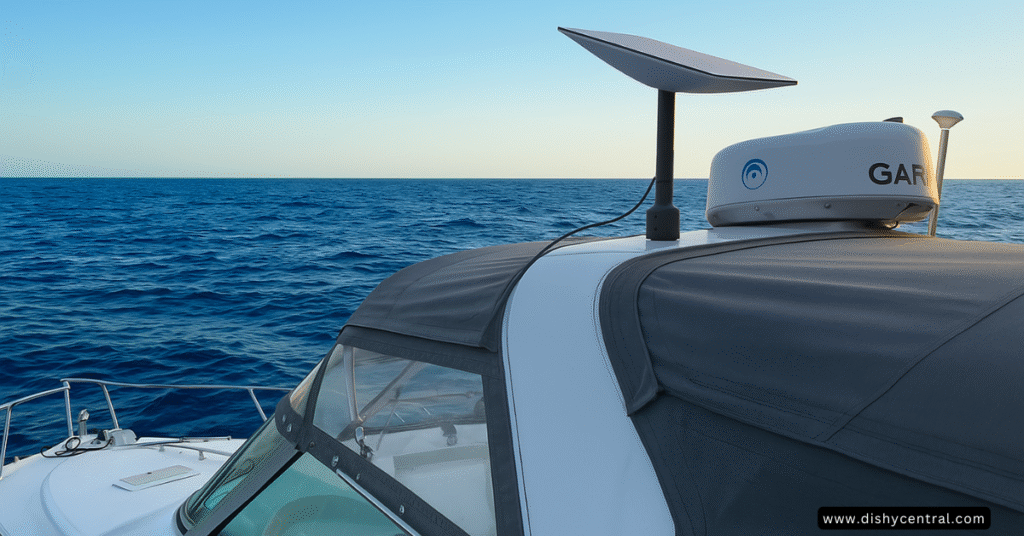Ever been anchored in paradise only to discover you have zero internet connection? You’re trying to check the weather, video call family, or handle urgent work emails, but you’re stuck with no reliable way to get online. Traditional marine satellite services cost thousands per month for painfully slow speeds, while cellular coverage disappears just miles from shore.
Starlink has revolutionized marine connectivity by delivering 100 Mbps or better speeds at sea, making high-speed internet on boats more affordable and accessible than ever before. Whether you’re a liveaboard, weekend cruiser, or offshore adventurer, Starlink allows boaters to stay online in coastal and inland waterways with fast, reliable internet at a fraction of the cost of traditional marine satellite services.
This comprehensive guide covers everything you need to know about choosing, installing, and using Starlink for boats in 2026. You’ll discover which service plan fits your cruising style, how to select the right hardware, and what it really costs to get connected at sea.
Key Takeaways
- Roam plans starting at $50/month provide coastal and inland coverage, perfect for most recreational boaters
- Ocean Mode now available for offshore passages at $2/GB with Roam Unlimited plans
- Standard dish ($349) works great at anchor; High Performance dish ($2,500) excels in motion
- Installation is straightforward with minimal technical expertise required
- Power consumption averages 25-60 watts – manageable with proper electrical planning
Understanding the Starlink Revolution at Sea
1.1 A New Era of Marine Connectivity
Unlike traditional marine satellite internet, which relies on geostationary satellites thousands of miles away, Starlink uses a constellation of low-Earth orbit (LEO) satellites. This fundamental difference explains why Starlink for boats represents such a dramatic improvement over older technology.
The Low Earth Orbit Advantage:
- Fast download speeds: 50–250 Mbps, typical performance
- Low-latency internet: 20–40ms, compared to 600ms+ with older satellite services
- Better performance: Even while sailing and in motion
Today, it’s safe to say that the boating community has fully embraced Starlink internet communications. As of 2024, Starlink subscribers are more than 2 million and growing. The rapid adoption by cruisers worldwide demonstrates how game-changing this technology has become for marine internet.
1.2 What’s in the Box: Hardware Essentials
When you order Starlink for your boat, you receive everything needed to get online:
- Starlink dish (Standard or High Performance)
- Router (built-in with newer models like Starlink Mini)
- Power supply with necessary cables
- Mounting hardware (basic mount included)
The setup process is refreshingly simple compared to traditional maritime satellite systems that require professional installation. Boaters simply mount the Starlink dish on their boat, plug it in, and enjoy high-speed internet on the water.
Choosing the Right Starlink Plan and Hardware for Your Boat
2.1 Service Plans Decoded: Roam vs. Maritime
Starlink Roam Plans (Perfect for Most Boaters)
Among live aboard cruisers and casual boaters this is one of the most talked about categories as it remains relatively affordable and is adequate if you’re mostly cruising up coastlines, rivers or lakes.
Roam 50GB Plan – $50/month
- 50GB monthly data allowance
- Additional data available by the GB
- Perfect for weekend boaters and light usage
- Can now be used with any Starlink system
Roam Unlimited Plan – $165/month
- Unlimited data in coastal waters
- Can now be used up to 100 MPH in motion and (on land) worldwide
- Ocean Mode available: $2/GB for offshore use, limited to 5 consecutive days at a time and a total of 60 days per year
- Ideal for liveaboard cruisers and frequent boaters
Coverage Details:
- Inland waters: Rivers, lakes, and waterways
- Coastal coverage: Roam plans allow you to connect from coastal waters (12 nautical miles from shore)
- International use: All Roam plans can now be used… worldwide – eliminating the “home continent” regional restriction
Starlink Maritime Plans (For Serious Offshore Users)
The Starlink Maritime Monthly Cost starts at approximately $250 per month, while the Starlink Maritime Price for hardware is around $2,500 for the high-performance terminal.
Maritime plans include:
- Global ocean coverage including international waters
- Priority data with guaranteed bandwidth
- Higher monthly costs but true worldwide connectivity
- Multiple data tiers (50GB, 1TB, 5TB options)
2.2 Hardware Showdown: Standard vs. High Performance Dish
Standard Dish ($349) – Best Value for Most Boaters
The Standard dish represents excellent value for recreational boaters who primarily use their boat at anchor or in marinas. Key specifications:
- Download speeds: Starlink routinely delivers 100 Mbps or better
- Power consumption: Lower than High Performance option
- Portability: Easier to handle and mount
- In-motion capability: Starlink defines “in-motion” as speeds over ten mph (16 kph). Therefore, most sailboats and many powerboats aren’t “in motion” when swinging at anchor or traveling at hull speeds
Flat High Performance Dish ($2,500) – Superior Performance
Engineered for durability, the Starlink Performance is enclosed in aluminum and designed for resilient connectivity in harsh and remote environments, extreme weather, and in-motion usage. Operates on AC and/or DC power.
Performance advantages:
- Officially approved for in-motion use at any speed
- Better performance while underway and in rough conditions
- Enhanced weather resilience with IP56 rating
- DC power compatibility built-in for easier boat integration
Priority Data is required to operate the dish while in motion, and the only approved dish for this is the Flat High Performance. However, for many boaters, the Standard dish provides excellent performance at a fraction of the cost.
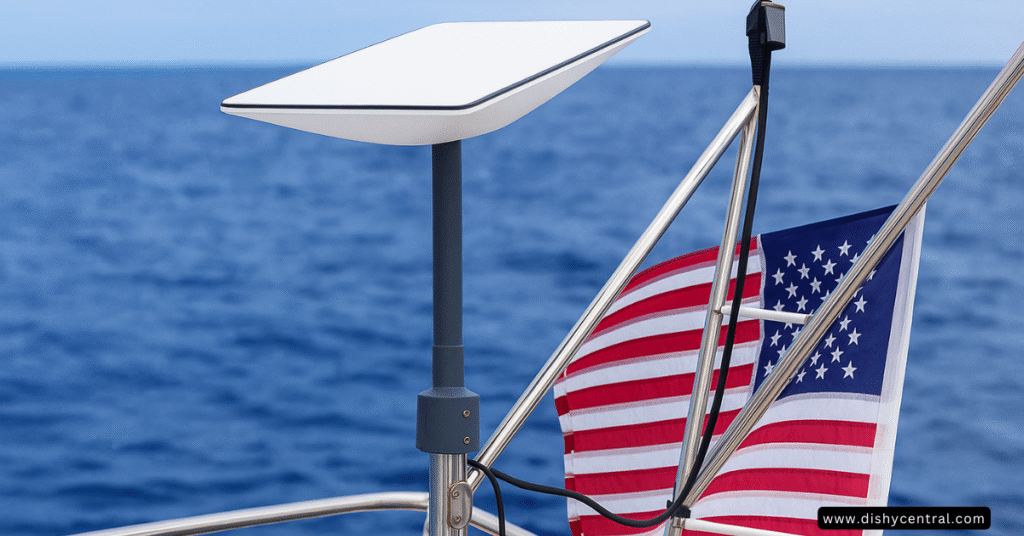
2.3 Quick Decision Matrix
| Factor | Standard Dish + Roam | High Performance + Maritime |
|---|---|---|
| Best for | Coastal cruising, weekenders, liveaboards on budget | Offshore passages, commercial vessels, unlimited budget |
| Upfront cost | $349 + $50-165/month | $2,500 + $250+/month |
| Coverage | Coastal waters, inland, Ocean Mode available | Global ocean coverage |
| In-motion use | Works at typical boat speeds | Certified for all speeds |
| Installation | Simple DIY setup | May require professional installation |
The Boater’s Installation Guide
3.1 Mounting Solutions for Every Vessel
The Critical Sky View Requirement
Starlink must be 100% unobstructed for best performance. Even small obstructions in the field of view will have a negative impact on the quality of the connection… Each dish should have clear view of the sky from around 20° elevation (above the horizon), with a full 360° azimuth (rotation).
Popular Mounting Options:
- Pole mounts on stern or bow pulpits
- Mast mounts for sailboats (consider obstruction from sails)
- Hardtop installations on powerboats
- Custom fabricated solutions for unique vessel configurations
Customers have been successful installing Starlink on masts, railings, elevated posts, and roofs, since the dishes are less likely to be obstructed. The key is finding a location that maintains that crucial view of the sky while being accessible for maintenance.
Real-World Installation Tips:
- Use the Starlink app to verify clear sky view before final installation
- Consider seasonal variations – will rigging or canvas block the signal?
- Plan for cable routing to protect from weather and foot traffic
- Test temporarily before permanent mounting
3.2 Power Considerations: Managing Consumption
In our experience, the Starlink draws about 6ah. About what a small fridge requires. Understanding power consumption helps you plan your electrical system properly.
Power Requirements:
- Standard dish: 25-60 watts average (120 watts maximum)
- High Performance dish: Similar consumption but with DC power option
- Starlink Mini: Lower power consumption, DC power input for ultimate efficiency
Power Supply Options:
- Use onboard inverter – Most common approach for recreational boats
- DC conversion kits – Third-party solutions for direct 12V/24V operation
- Dedicated marine power supplies – Purpose-built for boat installations
It is recommended to power the Starlink and any downstream router from a power source protected by an Uninterruptible Power Supply (UPS) to protect against voltage spikes common in marine electrical systems.
3.3 Network Integration Strategies
Option 1: Use Starlink Router
We recommend using the Starlink router for initial setup confirmation. This approach works well for simple installations where Starlink is your primary internet source.
Option 2: Integrate with Existing Marine Network
Many boaters prefer connecting Starlink to their existing network infrastructure:
- Peplink routers for automatic failover between Starlink and cellular
- Ubiquiti systems for advanced network management
- Seamless switching between multiple internet sources
Use the Starlink Ethernet cable to connect the power supply directly to the Ethernet port of a device or to the WAN port of a third-party router.
| Related: Starlink on Cruise Ships: Complete 2025 Guide & Costs
Real-World Performance and Cost Analysis
4.1 What to Expect at Sea: Performance Reality Check
Speed Performance by Location:
- Coastal waters: Download speeds range between 25 and 220 Mbps, with most users getting somewhere around 100 Mbps
- Inland waterways: Typically excellent performance matching shore-based speeds
- Offshore (Ocean Mode): Variable but generally usable for essential connectivity
Real-World Usage Examples: If you take a look on YouTube, you’ll see various sailing channels hosting video chats, live streams, and uploading episodes from the middle of the ocean. This demonstrates the practical capability for content creators and remote workers.
Factors Affecting Performance:
- Sea state and vessel motion – Rough conditions can impact signal quality
- Obstructions – Masts, rigging, and sails create dead zones
- Network congestion – Roam plans have lower priority than residential service
- Geographic location – Satellite density varies by region
4.2 Complete Financial Breakdown
Upfront Investment:
- Standard dish kit: $349
- High Performance kit: $2,500
- Mounting hardware: $50-200 (third-party solutions)
- Installation accessories: $100-300 (cables, power supplies, etc.)
Monthly Service Costs (2025):
- Roam 50GB: $50/month + overage charges
- Roam Unlimited: $165/month + Ocean Mode at $2/GB
- Maritime plans: Starting at $250/month
Hidden Costs to Consider:
- Power consumption: Based on an average California residential electricity rate of $0.15 per kWh, expect $10-20/month in additional electrical costs
- Data overage charges for 50GB plan users
- Mounting hardware upgrades for better positioning
- Network integration costs if using with existing systems
Total Cost of Ownership Example (First Year): Weekend boater with Standard dish and Roam 50GB:
- Hardware: $349
- Installation accessories: $150
- Service (12 months): $600
- Total Year 1: $1,099
💰 Interactive Starlink Cost Calculator
⚠️ Important: All prices shown are estimates based on available information as of 2025. Starlink pricing and plans change frequently. Always visit starlink.com for current official pricing and plan details before making any purchase decisions.
Calculate your total Starlink investment based on your specific boating needs:
Your Starlink Investment:
💡 Additional Costs to Consider
Beyond the obvious hardware and service costs, budget for these additional expenses:
- Mounting hardware: $100-500 depending on complexity
- DC conversion kit: $150-300 for efficiency gains
- Professional installation: $500-1,000 for complex setups
- Network integration: $200-800 for marine router upgrades
- Backup power systems: $300-1,000 for extended offshore use
Starlink vs. The Competition
5.1 Starlink vs. Traditional VSAT
Traditional marine satellite systems like VSAT can cost $10,000+ for hardware and thousands per month for slow, metered data. Starlink is significantly cheaper
Cost Comparison:
- VSAT systems: $10,000-50,000 hardware + $500-2,000/month for limited data
- Starlink: $349-2,500 hardware + $50-250/month for high-speed access
Performance Advantages:
- Speed: Starlink delivers 10-100x faster speeds than traditional marine satellite
- Latency: 20–40ms (vs. 500–800ms for legacy satellite services)
- Ease of use: No professional installation or complex antenna alignment required
5.2 When Alternatives Make Sense
5G Cellular (Near-Shore Operations) For boaters who rarely venture beyond cellular coverage, 5G hotspots offer advantages:
- Lower upfront costs – No dish required
- Unlimited plans available from major carriers
- Excellent performance within coverage areas
- Multi-device support without additional hardware
Traditional Satellite Services (Safety-Critical Applications) Services like Iridium and Inmarsat still excel in specific areas:
- True global coverage including polar regions
- Voice calling capability for emergency communications
- Proven reliability for safety-of-life services
- Established rescue coordination infrastructure
| Related: HughesNet vs Starlink: Which Satellite Internet Provider Is Better?
The Future of Maritime Connectivity
6.1 What’s Coming Next
Amazon’s Project Kuiper Amazon’s Starlink Competitor Project Kuiper Blasts Off – At Last! represents the next major competitive threat to Starlink’s dominance. Expected benefits include:
- Additional competition driving down prices
- Improved coverage through multiple constellations
- Enhanced reliability with redundant systems
Starlink Improvements on the Horizon Starlink is focused on making network enhancements, which will enable gigabit speeds starting in the most remote places on Earth with the Performance Kit.
Recent updates include:
- Starlink Mini for ultra-portable applications
- New Performance Kit with potential for gigabit speeds
- Enhanced router options with better integration capabilities
6.2 Is Starlink Right for Your Boat?
Starlink Makes Perfect Sense If You:
- Cruise coastal waters regularly and need reliable internet
- Work remotely from your boat and require video conferencing capability
- Want affordable connectivity compared to traditional marine satellite
- Value easy installation and minimal technical complexity
- Need flexibility to pause service during inactive periods
Consider Alternatives If You:
- Rarely leave cellular coverage areas
- Have minimal internet needs (email and weather only)
- Require guaranteed voice calling for safety purposes
- Need 100% uptime for mission-critical applications
Bottom Line for 2025: For boaters who need affordable, fast, and easy-to-install internet on the water, Starlink Roam is the best option available today. The combination of reasonable pricing, excellent performance, and simple installation makes it the clear choice for recreational boaters, liveaboards, and coastal cruisers.
Conclusion: Ready to Get Connected?
Starlink has transformed marine connectivity in 2025, making high-speed internet at sea accessible to boaters of all types. Whether you’re planning weekend getaways or extended offshore passages, there’s a Starlink solution that fits your needs and budget.
Next Steps:
- Determine your coverage needs – coastal vs. offshore requirements
- Choose your plan – Roam 50GB for light users, Roam Unlimited for heavy usage
- Select hardware – Standard dish for most applications, High Performance for demanding conditions
- Plan your installation – identify optimal mounting location with clear sky view
- Order through official channels to ensure warranty coverage and support
The future of staying connected on the water has never looked brighter. With Starlink for boats, you can maintain your connection to family, work, and the world while exploring the freedom that only life on the water can provide.
Frequently Asked Questions
How do I know if Starlink will work in my cruising area?
Check the official Starlink availability map at starlink.com and verify that Roam service is available in your target regions. Ocean Mode is limited to 5 consecutive days at a time and a total of 60 days per year for offshore passages.
Can I use my residential Starlink dish on my boat?
While technically possible for testing, this violates Starlink’s terms of service and risks account suspension. Roam plans are specifically designed for mobile use and provide proper coverage for marine environments.
What happens if I exceed my data allowance?
If you exceed the allotted data on the Roam 50GB plan and have not opted-in for additional data, you will be unable to use the internet except to access your Starlink account, from which you can add additional data.
How much power does Starlink really use?
Most boaters simply use their onboard inverters to power their Starlinks. In our experience, the Starlink draws about 6ah. About what a small fridge requires.
Is professional installation required?
No. Portable / easy setup with no professional installation required is one of Starlink’s key advantages over traditional marine satellite systems.