If you’re looking for a versatile way to mount your Starlink Gen 3 antenna, the Starlink pipe adapter offers the flexibility to attach your satellite dish to virtually any existing pole or mast. This OEM mounting accessory from SpaceX has undergone significant improvements since its original release, transforming from a problematic product into a reliable mounting solution that I can now confidently recommend.
Key Takeaways
- Completely redesigned with dual-bolt security: The updated Starlink pipe adapter fixes all issues from the recalled original version, now featuring two bolts and a deeper insertion depth for secure mounting that prevents rotation and movement.
- Universal compatibility with future-proof value: Works with any metal pole between 1.25-2 inches in diameter, allowing you to reuse existing mounts and potentially use the same pole for future Starlink antenna generations.
- Quick 30-minute installation with included hardware: The adapter is engineered for easy installation and comes with a 6mm Allen key and 20 cable routing clips, though you’ll need to align your Gen 3 dish using the Starlink app during setup.
- Metal poles only for safety and durability: The weather-resistant aluminum alloy construction is designed to attach only to metal pipes—never use PVC or plastic materials that could fail over time.
- No performance compromise at an affordable $38 price: Real-world testing confirms the pipe adapter maintains optimal signal reception and connectivity while offering excellent long-term value compared to buying generation-specific proprietary mounts.
Product Overview
The Starlink standard pipe adapter is designed to attach to any existing pole with a minimum diameter of 1.25 inches and a maximum diameter of 2 inches. This adaptable mounting solution allows seamless installation onto a variety of pole sizes, making it compatible with common aftermarket mounts like J-mounts, wall-mounted poles, and other third-party mounting solutions.
Available directly from Home Depot or Starlink’s shop for $38, this adapter works exclusively with the standard kit Gen 3 dish (the latest high-speed, low-latency internet model). The adapter is engineered for easy installation and comes with all necessary hardware, including a 6mm Allen key and 20 cable routing clips to help you achieve a clean, professional-looking setup.
What’s Included
When you purchase the Starlink pipe adapter standard kit, you’ll receive:
- Pipe adapter mount (aluminum alloy construction)
- 6mm Allen key for installation
- 20x cable routing clips for cable management
- Installation instructions
The adapter replaces your Gen 3 standard dish’s kickstand, clipping directly onto the antenna’s base before being secured to your chosen pole or mast.
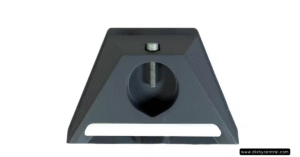

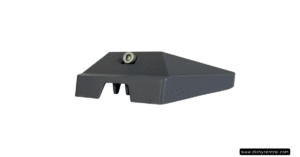
Starlink Pipe Adapter
Benefits + Features
Redesigned for Reliability
The current version of the Starlink standard pipe adapter represents a complete overhaul from the original design. Starlink actually recalled the first version due to safety concerns; it was falling off mounts and causing damage to antennas. The updated adapter addresses all those issues with:
Dual-Bolt Security System: Unlike the original single-bolt design, this Gen 3 pipe adapter features two set screws that securely mount your Starlink antenna to the pole. This dual-bolt system distributes pressure evenly and prevents rotation, ensuring your dish stays exactly where you position it.
Deeper Insertion Depth: The mounting cavity is significantly deeper than the original, allowing more of the mast or pipe to sit within the adapter. This increased contact area creates a more secure grip and better stability, especially during severe weather conditions.
All-Metal Construction: Crafted from durable, weather-resistant aluminum alloy, the mount ensures a sturdy and enduring foundation for your Starlink system. The materials can withstand various environmental conditions, from intense sun exposure to freezing temperatures.
Universal Compatibility
The adapter’s adjustable design accepts any metal pipe between 1.25 and 2.5 inches in diameter. This compatibility with the Starlink standard kit means you can:
- Reuse existing satellite dish mounts from previous TV installations
- Choose from a wide variety of pole mount options available on the market
- Install on J-mounts, straight poles, or custom mounting configurations
- Adapt your Starlink Gen 3 to professional-grade mounting solutions
Important Note: Starlink specifies that this adapter is designed to attach only to metal poles. Do not use PVC or plastic pipes, as these materials can degrade over time and potentially fail, causing damage to your antenna.
Future-Proof Investment
One of the most compelling benefits of the Starlink Gen 3 pole adapter is its long-term value. Every generation of Starlink has included a pipe adapter option, meaning if you install a quality metal pole or mast now, you can continue using the same mount for future Starlink upgrades. This approach saves money and eliminates the need to purchase new proprietary mounts with each equipment refresh.
Simplified Cable Management
The adapter includes thoughtful cable routing features. A dedicated channel runs along the front of the mount, guiding your Starlink cable safely through without risk of pinching. Combined with the 20 included cable routing clips, you can achieve easy installation with a professional appearance that protects your cable from wind damage and weather exposure.
Alignment System
The Starlink Gen 3 mount works with Starlink’s built-in alignment system through the mobile app. During installation, the app provides real-time feedback as you rotate your dish, helping you achieve optimal signal reception. Once aligned (with about 5-10 degrees of tolerance), the dual-bolt system locks your position securely in place.
Related: Best Starlink Pole Mount: Top 3 Options Compared for 2025
Pros + Cons Table
| Pros | Cons |
|---|---|
| Dual-Bolt Design: Dramatically improved security compared to original version; prevents rotation and dish movement | Metal Poles Only: Cannot be used with PVC or plastic pipes, limiting some DIY installation options |
| Universal Compatibility: Works with any pole between 1.25-2 in diameter, including common J-mounts and aftermarket solutions | Requires Alignment: Unlike fixed mounts, you must use the app to properly align your Gen 3 antenna during installation |
| Weather-Resistant Construction: Aluminum alloy withstands harsh conditions and provides long-lasting durability | Gen 3 Specific: Only compatible with standard kit Gen 3 dishes; not designed for Starlink Mini or older generations |
| Affordable Price: At $38, it’s competitively priced and offers excellent value for the flexibility it provides | Additional Mount Purchase: Price doesn’t include the actual pole or mast, which must be purchased separately |
| Complete Hardware Included: Comes with Allen key and 20 cable clips for easy installation and professional cable management | Learning Curve: First-time installers may need to reference tutorials for proper cable routing and alignment procedure |
| Future-Proof: Can potentially work with future Starlink antenna generations that support pipe adapters | |
| Easy to Install: Straightforward installation process takes less than 30 minutes for most users |
Personal Opinion / Use Case
After reviewing both the original and updated versions of the Starlink pipe adapter, I’m genuinely impressed with how Starlink listened to feedback and completely redesigned this accessory. The transformation from what I previously called “the worst Starlink accessory ever” to a product I highly recommend is remarkable.
Real-World Performance
I’ve now had this adapter installed on my garage roof for testing, and it’s performed flawlessly. The dual-bolt system provides confidence-inspiring stability—when you push or pull on the mount, the entire pole moves rather than the adapter itself. There’s zero play or rotation once properly tightened, which is exactly what you want for maintaining optimal signal reception.
The installation on my 1.5-inch diameter ProxyCast J-mount took less than 20 minutes, including cable routing and alignment. The included cable management clips make a significant difference in achieving a clean, professional appearance while protecting the cable from wind stress.
Who Should Buy This?
The Starlink standard pipe adapter is ideal for:
New Starlink Customers: If you’re just getting started with satellite internet from SpaceX, I’d actually recommend buying a quality J-mount or pole mount first, then using this adapter. It’s more versatile than Starlink’s proprietary mounts and gives you more installation location options.
Renters or Temporary Installations: The adapter makes it easy to install your Gen 3 Starlink without permanent modifications. Mount it to a non-penetrating roof mount or a weighted base, and you can take everything with you when you move.
DIY Enthusiasts: If you enjoy having control over your installation and want the flexibility to choose your exact mounting location and hardware, this adapter opens up countless possibilities that Starlink’s fixed mounts simply can’t match.
Upgraders: If you already have a quality pole or mast installed from a previous satellite system, this adapter lets you repurpose that existing mounting infrastructure rather than starting from scratch.
Performance Results
During my speed test immediately after installation, the Starlink Gen 3 standard dish delivered 275 Mbps download and 51 Mbps upload speeds with only 18 milliseconds of latency—one of the best latency results I’ve seen. This confirms that when properly installed and aligned, the pipe adapter doesn’t compromise your Starlink system’s performance in any way.
Long-Term Value Perspective
Here’s what really sells me on this adapter: if I were setting up Starlink for personal use (not for creating content), I would absolutely start with a high-quality J-mount or pole and this adapter. That single mounting solution would work with the Gen 3 antenna I have now, and it should work with whatever Gen 4 or Gen 5 dish Starlink releases in the future. That’s a level of future-proofing you simply don’t get with generation-specific proprietary mounts.
The $38 price point is reasonable, especially considering you’re essentially buying mounting flexibility for the foreseeable future. Compare that to buying a new $50-100 proprietary mount every time Starlink updates its hardware, and the value proposition becomes crystal clear.
Minor Considerations
The only real limitation is the metal-pipe-only requirement. While this is necessary for safety and durability, it does mean you’ll need to invest in a quality metal mount rather than using inexpensive PVC solutions. However, I view this as a feature rather than a bug—your satellite dish deserves a secure, long-lasting foundation.
The alignment process through the app is straightforward but does require a smartphone and a few extra minutes during installation. Once aligned, though, you shouldn’t need to touch it again. I’ve had Gen 3 installations running for nearly two years without ever needing realignment.
Final Verdict
The redesigned Starlink pipe adapter is a complete success. Starlink addressed every complaint from the original version, creating a product that’s now worthy of recommendation. The dual bolts provide secure mounting, the deeper cavity ensures stability, and the weather-resistant construction promises years of reliable service.
For anyone looking to mount their Starlink Gen 3 dish with maximum flexibility, this adapter is engineered for easy installation and delivers professional results. Whether you’re attaching to a J-mount on your roof, a pole on your property, or repurposing an existing satellite mount, this accessory provides the versatility you need for optimal positioning and connectivity.
At $38, it’s an investment in long-term flexibility that pays dividends every time Starlink releases new hardware. I’ve gone from being this product’s harshest critic to one of its strongest advocates—and that transformation speaks volumes about the quality of Starlink’s redesign.



