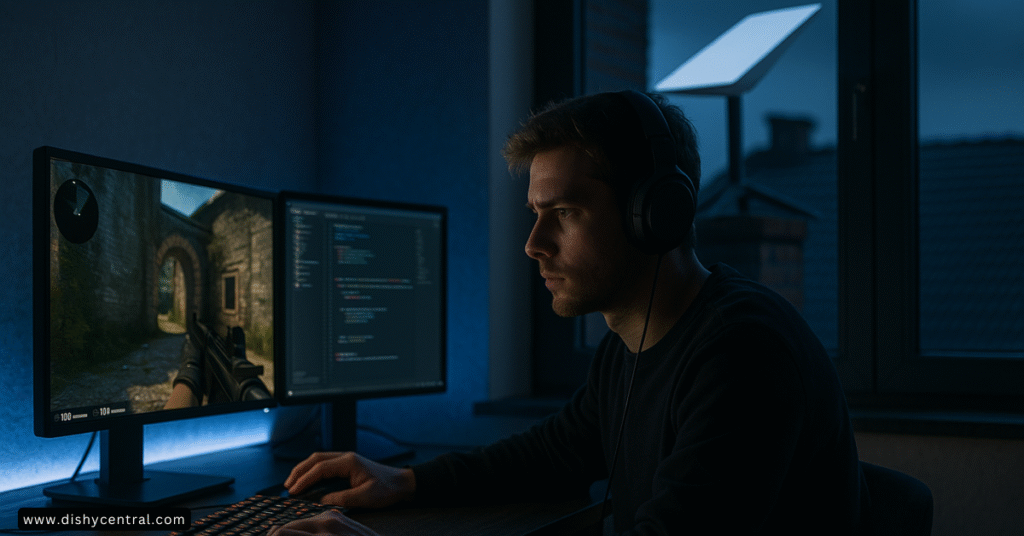If you’ve ever tried online gaming in a rural area, you probably know the struggle. High ping. Lag spikes. Slow downloads. Dropped connections. And if you’re like most of us, you’ve probably spent way too much time staring at a loading screen or yelling “WHAT WAS THAT?!” into your mic.
So, what’s the deal? Is gaming on Starlink really a solution for those of us tired of buffering wheels and broken hitboxes? And more importantly, is Starlink good for gaming in 2025?
Let’s break it down like we’re talking over pizza.
TL;DR
Starlink can be a solid option for casual and even some serious gamers, especially compared to old-school DSL or satellite internet. But if you’re chasing ultra-low ping and zero interruptions like an esports wannabe, there are limitations you need to understand. Performance varies based on location, congestion, and setup. But yes, you can actually play games with it.
- Understanding What Makes Internet Good for Gaming
- How Starlink Works (Simplified & Relevant to Gaming)
- Gaming Performance: The Real Experience of Gaming on Starlink
- Genre-Specific Experiences: How Different Games Feel
- Optimizing Your Setup for Better Gaming on Starlink
- Comparing Starlink to Other Internet Options
- Costs and Value for Gamers
- What’s Coming Next for Starlink and Gaming
- Final Verdict: Is Starlink Good for Gaming?
- FAQ:
Understanding What Makes Internet Good for Gaming
Before we dive into whether Starlink satellite internet is up to snuff, we need to understand what actually matters for gaming. Spoiler: It’s not just about download speed.
Latency (a.k.a. Ping)
Latency is the time it takes for data to travel from your device to the game server and back. Sometimes called ping, latency is the heartbeat of online gaming. Lower latency means more responsive controls, quicker reactions, and fewer moments where you feel like the game is playing you, not the other way around.
For competitive gaming, anything under 50 milliseconds is gold. Between 50–100ms? Still solid. Anything over 150ms, and you’ll start noticing problems like getting shot before you can even see your enemy.
Jitter
Jitter is when your latency jumps around like a squirrel on an energy drink. One second it’s 40ms, the next it’s 200ms, and you have no idea why you just got killed through a wall. Consistency is key here. Low jitter = smoother experience.
Packet Loss
Think of data like digital mail. Packet loss is when some of that mail never makes it to the server. That means lost actions, disappearing bullets, rubber-banding across the map, and general chaos.
Less than 1% is okay. Any more, and you’ll know it.
Stability & Consistency: The Unsung Heroes
Even with good average numbers, if your internet connection frequently drops or spikes, your gaming experience will suffer. Consistency is key for any serious gaming session.
But for pure gameplay, latency trumps speed every time.
How Starlink Works (Simplified & Relevant to Gaming)
Starlink is not your grandma’s satellite internet. Traditional satellite internet providers like HughesNet or Viasat use geostationary satellites—ones that sit way up in orbit, around 22,000 miles above Earth. That’s a long way for your game data to travel.
Starlink satellite internet is built differently. It uses a low-Earth orbit (LEO) satellite network, with thousands of satellites flying much closer to Earth—about 300 to 600 miles up. The lower orbit reduces the distance data has to travel, meaning lower latency and faster response times.
And here’s the kicker: Starlink satellites talk to each other. They’re connected via laser links, allowing your data to hop from one satellite to another in space before heading down to a ground station and off to your game server. That inter-satellite routing system can seriously reduce latency and make Starlink for gaming more realistic.
But it’s not magic. Your signal still has to go from your Starlink dish to the sky and back. That journey introduces potential problems—like weather, satellite handoffs, and congestion.
| Related: How Does Starlink Work: A Complete Technical Breakdown
Gaming Performance: The Real Experience of Gaming on Starlink
Alright, now let’s talk numbers and real-world performance. Here’s what gaming on Starlink actually looks like in 2025.
Starlink Latency & Ping
- Typical latency: 40–70ms
- Low latency windows: 30–50ms (non-peak hours, great placement)
- High ping moments: 100ms+ (during congestion, storms, or handoffs)
Is that good enough for gaming? For most online games, yes. Especially if you’ve been suffering with DSL or traditional satellite internet in rural areas. This is a huge step up.
But for twitchy competitive games like CS: GO or Valorant? You’ll still feel it.
Jitter and Stability
Starlink’s jitter performance is usually decent. Most of the time, it stays within 10ms. But when satellites switch overhead or your dish is partially blocked, expect some inconsistencies. Weather can cause jitter too, though it’s not as bad as traditional satellite services.
Packet Loss and Short Drops
Packet loss is rare on Starlink, but it does happen—especially when you have obstructed views of the sky. Satellite handoffs might cause a momentary loss of data (usually under one second), which can still affect gaming.
Download and Upload Speeds
- Download speed: 60–150 Mbps typical
- Upload speed: 10–20 Mbps
Plenty of bandwidth for online gaming, game downloads, and voice chat. This isn’t dial-up anymore. Heck, it’s better than some urban cable.
Congestion and Peak Hours
Performance drops in the evening are real. As more people in your area hop online, the shared satellite network can get overloaded. Expect slightly higher latency, slower speeds, and potential jitter.
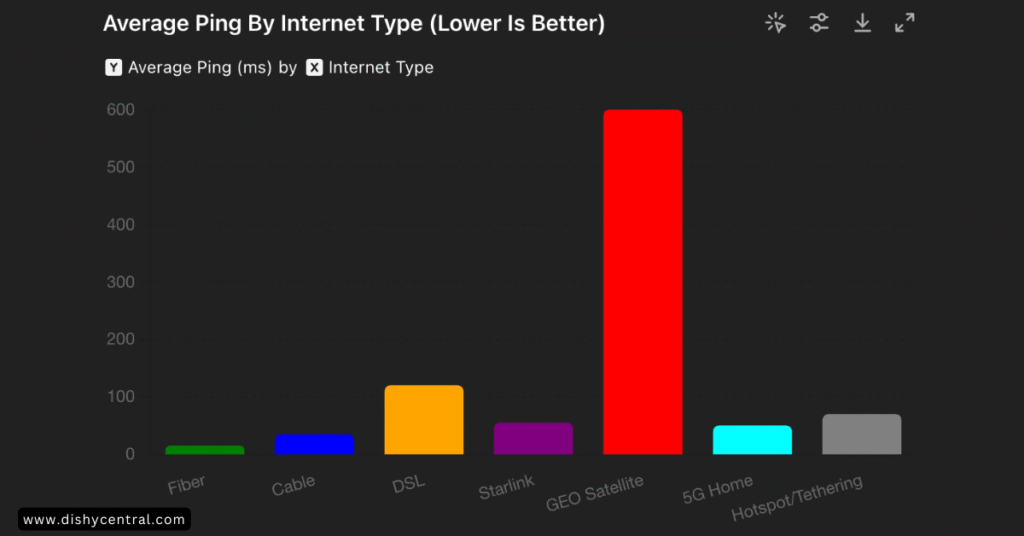
Genre-Specific Experiences: How Different Games Feel
Let’s break it down by game type. Because not all games need lightning-fast precision.
First-Person Shooters (FPS)
Games like Call of Duty, Valorant, and Fortnite demand quick reactions and low ping. Starlink works, but it’s not perfect. You might be competitive in casual lobbies, but don’t expect esports-level consistency.
MOBAs
Games like League of Legends or Dota 2 require responsiveness but are a bit more forgiving. Starlink performs decently here, though again, spikes can hurt you in a team fight.
MMOs
World of Warcraft, Final Fantasy XIV—these games are very playable on Starlink. Latency and small drops don’t wreck your experience.
Turn-Based or Casual Games
Chess, card games, strategy titles? No issues. Starlink handles these just fine.
Cloud Gaming (Xbox Cloud Gaming, GeForce Now)
This is where it gets sketchy. Cloud gaming services need ultra-low latency and no interruptions. Starlink’s occasional jitter and handoffs make it unreliable for this. You can try it, but don’t expect smooth gameplay on Xbox Cloud Gaming.
Hosting Servers
Due to CGNAT (carrier-grade NAT), Starlink doesn’t support open ports. Hosting your own game server? Not gonna happen.

Optimizing Your Setup for Better Gaming on Starlink
Yes, Starlink offers decent internet, but your setup matters a lot. Let’s talk tips.
Dish Placement is Everything
You want a clear view of the sky. No trees. No power lines and no chimneys. Use the Starlink app to scan for obstructions and find the perfect spot. Even a small branch can cause big headaches.
Go Wired: Use Ethernet
Wi-Fi can cause interference and increase latency. If you’re serious about gaming, use a wired Ethernet connection. You’ll need an Ethernet adapter for most Starlink setups, so factor that in.
Third-Party Routers and QoS
The Starlink router is decent, but limited. Consider a third-party router with QoS (Quality of Service) features. This can prioritize gaming traffic in your home network. It won’t change your satellite link, but it helps minimize local interference.
Manage Background Activity
Stop your roommate from downloading a 4K movie while you’re in a ranked match. Pause updates. Turn off cloud backups. Every little bit helps.
Know Your Hardware
Starlink’s dish has gone through different versions. The newer flat high-performance dish offers slightly better stability and heat handling. That said, any version works if you place it well.
Subscription Tier: Standard vs. Priority
Priority plans cost more but may give you more reliable performance during congestion. For hardcore gamers, it might be worth it.
| Related: Optimal Starlink Dish Placement: Finding the Perfect Direction
Comparing Starlink to Other Internet Options
Let’s be honest: if you can get fiber or cable internet, you probably should. But for many folks in rural areas where internet choices are limited, Starlink might be your best option.
Starlink provides a real alternative for gamers tired of traditional satellite or sluggish DSL. It’s not perfect, but it’s a massive step forward.
Costs and Value for Gamers
Here’s what it’ll run you.
- Starlink hardware: ~$599
- Monthly fee (Standard): ~$120
- Monthly fee (Priority): ~$150+ (depending on data needs)
- Extras: Ethernet adapter (~$25), mounts or tripods, third-party router (optional)
Is it worth it? If your current internet provider can’t keep up, absolutely. If you’ve got access to fiber or cable internet, you’re better off staying put.
What’s Coming Next for Starlink and Gaming
More Satellites = Better Coverage?
SpaceX’s Starlink continues launching new satellites. More satellites could mean better coverage—but also more users, which can increase congestion.
Laser Links and Smarter Routing
As more satellites connect via lasers, latency issues could decrease, and routing might become more efficient. This could make Starlink for gaming more viable for competitive players.
Faster Hardware
Rumors suggest new dishes will offer even lower latency and better heat resistance. That’s great news for future Starlink users.
Final Verdict: Is Starlink Good for Gaming?
Yes—if you manage your expectations.
Gaming on Starlink in 2025 is better than ever. It’s a legitimate option for many gamers living without access to fiber or cable internet. You can absolutely enjoy online games on Starlink internet, especially if you optimize your setup and don’t expect perfection.
That said, if you’re an esports-level player chasing 20ms ping with zero jitter… Starlink isn’t there yet. But for everyone else? It’s a game-changer.
So grab that Ethernet cable, set up your Starlink dish, and get ready to frag—because rural gaming just got a whole lot better.
Want to know how to set up your Starlink for the best gaming experience possible? Let me know—I’ll break it down for you in a follow-up guide.
FAQ:
Can I play competitive online games with Starlink?
Yes, many users play competitive games on Starlink with acceptable results, especially if their previous options were poor. However, be prepared for the possibility of occasional lag spikes that could impact performance in critical moments.
Are there data caps with Starlink?
For most standard residential plans, Starlink does not have hard data caps, but a Fair Usage Policy may apply during periods of network congestion where users exceeding a certain data threshold might see temporarily reduced speeds. Priority plans offer a guaranteed amount of high-priority data.
Does the weather affect Starlink gaming performance?
Yes, heavy rain, snow, and thunderstorms can potentially impact the signal and lead to temporary performance degradation or brief outages.
Is the Starlink router good for gaming?
While functional, using a wired Ethernet connection directly to your gaming device is recommended for the most stable and lowest-latency connection compared to relying solely on Wi-Fi.
How does obstruction affect gaming on Starlink?
Obstructions in the dish’s view of the sky are a major cause of intermittent connectivity, increased latency, and packet loss, all of which negatively impact online gaming. A clear view is essential.