If you’re wondering “can glass obstruct Starlink,” you’re not alone. This question pops up frequently in the Tesla Cybertruck forum, cybertruck owners club discussions, and among RVers looking for creative setup solutions.
The short answer: While some users report success, placing your Starlink dish behind glass is not recommended and can significantly degrade or block the signal. From metallic window tint to Low-E coatings, modern glass often contains materials that interfere with satellite communication.
Key Takeaways
- Glass can significantly obstruct Starlink signals, especially Low-E coated and tinted glass
- While some users report success, outdoor mounting delivers optimal performance
- The Starlink app’s obstruction checker helps test window viability
- Proper roof or wall mount installation ensures reliable connectivity
Why a Clear Signal Path is Crucial for Starlink
Your Starlink system relies on maintaining a clear, unobstructed view of the sky to connect with SpaceX’s satellite constellation in orbit. The antenna needs an unimpeded field of view to communicate with satellites moving at incredible speeds overhead. Any obstacle—including certain types of glass—can lead to intermittent service, reduced speed, or complete connection failure.
Unlike your phone’s cellular signal or traditional internet, Starlink operates on higher frequencies that are more susceptible to obstruction. This is why understanding how different materials affect your signal is crucial for optimal performance.
The Science of Signal Obstruction: Why Glass is a Problem
How Starlink’s Radio Frequencies Interact with Materials
Starlink uses high-frequency radio waves in the Ku and Ka bands to communicate with satellites. These frequencies, while excellent for high-speed data transmission, are more easily blocked than lower-frequency signals like AM/FM radio or even cellular networks.
Think of it this way: if radio waves were light, Starlink’s frequencies would be more like focused laser beams rather than the broad illumination of a flashlight. This precision comes with a downside—even seemingly transparent materials can create significant interference.
The Culprits in Glass Composition
Not all glass is created equal when it comes to RF transparency. Here’s what makes modern glass problematic for Starlink:
Lead Content in Older Glass Vintage glass, particularly from older homes, may contain lead additives that effectively block radio frequency signals. While lead glass isn’t common in modern windows, it can still be found in some decorative or specialty applications.
Metallic Coatings (Low-E Glass) This is the biggest culprit. Modern energy-efficient windows feature a microscopically thin metallic coating designed to reflect infrared heat. While this coating saves energy costs, it acts like a Faraday cage for your Starlink signal. Low-E glass can cause signal attenuation of 20-30 decibels—enough to completely block your connection.
Double and Triple Glazing Multiple glass panes mean your signal must pass through more material, leading to greater signal loss. Each additional layer compounds the problem, especially when combined with metallic coatings or gas fills between panes.
UV Filtering Films and Window Tint Aftermarket tint and UV films often contain metallic elements that heavily impede RF signals. Even “ceramic” tints can cause issues if they contain metal particles. The Tesla community has noted particular challenges with factory-applied windshield tint affecting Starlink performance.
“It Works for Me!” – Anecdotal Success and the Variables at Play
Success Stories from the Starlink Community
Browse any RV forum or starlink help center discussion, and you’ll find users claiming their setup works perfectly through glass. These aren’t fabricated stories—some people do achieve acceptable performance with creative window installations.
One user in the Starlink subreddit successfully ran their Gen 3 antenna through a large, single-pane window in their van. Another RVer reported decent speeds using a suction cup mount against their RV’s side window during stationary camping.
Key Factors for Success
Type of Glass Success is most likely with older, single-pane glass lacking special coatings. Plain glass without Low-E coatings, tints, or UV films offers the best chance of signal penetration.
Angle and Positioning The dish’s angle relative to the glass matters significantly. A perpendicular angle (90 degrees) to the glass surface typically results in less signal loss than steep angles. The physics of RF reflection means direct angles minimize interference.
Minimal Obstructions Beyond Glass Even with RF-transparent glass, you still need a wide, clear view of the sky. Trees, buildings, or other obstacles visible through your window will still cause problems.
Temporary vs. Permanent Setup Many success stories involve temporary solutions—a few days of camping or short-term use. Long-term reliability often suffers as weather conditions, satellite positions, and network demands change.
Related: Optimal Starlink Dish Placement: Finding the Perfect Direction
Testing Your Window: How to Know if It Will Work
Using the Starlink App’s Obstruction Checker
Before committing to a window installation, leverage Starlink’s built-in diagnostic tools. The mobile app includes an obstruction checker that uses your phone’s camera to identify potential signal blocks.
Open the app, navigate to the obstruction checker, and scan through your intended window. The app will highlight areas where obstructions might interfere with satellite communication.
The Comprehensive Window Test
Here’s a step-by-step approach to test your window’s viability:
- Temporarily position your dish in the desired window location using a suction cup mount or temporary stand
- Power on the system and allow it to complete its initial satellite search
- Monitor the “Obstructions” section in the Starlink app for any reported blockages
- Run speed and latency tests comparing window performance to an outdoor setup
- Watch for intermittent drops in service over several hours—these indicate borderline signal conditions
- Test during different weather conditions if possible, as atmospheric conditions can affect already-marginal signals
Pay particular attention to the obstruction percentage in your app. Anything above 2-3% typically indicates performance issues, and glass installations often show higher obstruction rates even when satellites are theoretically visible.
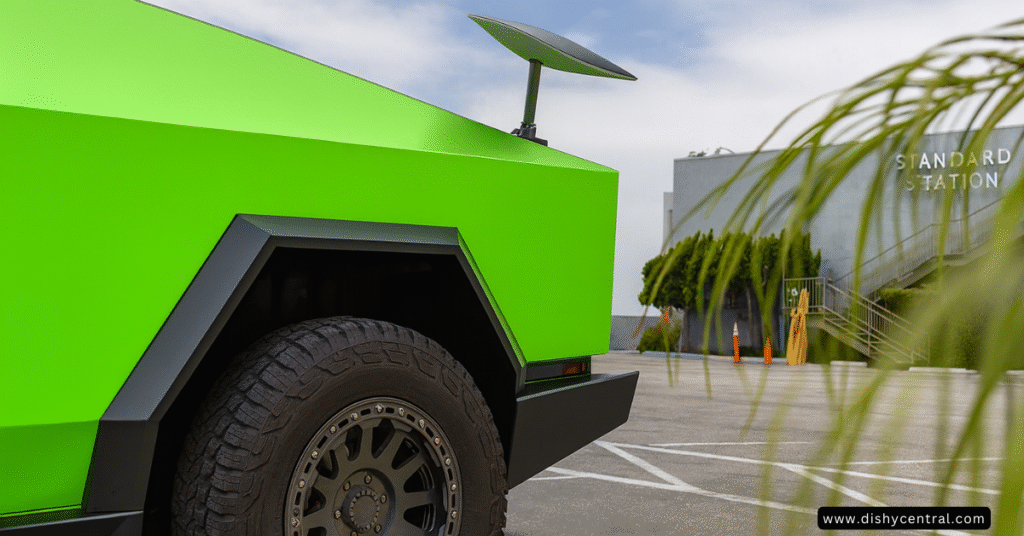
The Best Solution: Proper Mounting for Optimal Performance
Why Outdoor Mount Installation is Superior
There’s no substitute for giving your Starlink antenna a clear, unobstructed view of the sky. Outdoor mounting eliminates glass-related signal loss entirely, ensuring maximum speed and reliability for your internet connection.
Professional installers consistently recommend outdoor mounting for good reason—it delivers predictable, consistent performance. Your Starlink system was designed to operate outdoors, with weatherproofing and temperature tolerance built into every component.
Overview of Recommended Mounting Options
Roof Mounts (Peak, Pivot, Ridgeline): Roof mounting is ideal for most homes, lifting the dish above potential ground-level obstructions. Peak mounts work well for standard-pitched roofs, while pivot mounts offer adjustability for optimal positioning.
Wall Mounts (Short and Long): Wall mounting provides a solid alternative when roof access is limited. Long wall mounts help clear eaves and gutters, while short mounts work for unobstructed wall surfaces.
Pipe Adapter Solutions :The pipe adapter offers versatility for attaching your dish to existing masts, poles, or custom mounting structures. This option works particularly well for RV installations or temporary setups.
Non-Penetrating Mounts: For flat roofs or rental properties where drilling isn’t desirable, weighted non-penetrating mounts provide stability without permanent modifications.
Creative Solutions and Workarounds
Window-Mounted Suction Cup Options
Suction cup mounts exist for window installations, but they’re best considered temporary solutions. Even with a strong suction cup system, you’re still dealing with glass obstruction issues. These mounts work better for short-term use—think camping trips or temporary housing situations.
The Ford Lightning and other truck owners have reported mixed success with dash-mounted suction cup installations. While convenient, performance typically suffers compared to proper exterior mounting.
Custom Enclosures and Radomes
Advanced users sometimes explore radio-transparent enclosures for weather protection without signal loss. Unlike glass, certain plastics and composite materials allow RF signals to pass through with minimal attenuation.
However, building effective radomes requires specific materials knowledge and testing. Most users find that Starlink’s built-in weatherproofing eliminates the need for additional enclosures.
Real-World Performance Considerations
Weather Impact on Glass Installations
Glass installations face unique challenges during adverse weather. Rain, snow, or condensation on windows can further degrade already-marginal signals. Outdoor installations handle weather changes more predictably.
Network Congestion and Signal Margins
During peak usage times, when network congestion is highest, marginal connections suffer first. A glass installation that works fine at 3 AM might struggle during evening peak hours when everyone’s streaming video.
Starlink Mini Considerations
The newer Starlink Mini offers some advantages for creative installations due to its compact size and lower power requirements. However, it still faces the same RF obstruction challenges with glass, and its smaller antenna may be even more sensitive to signal degradation.
Troubleshooting Common Issues
When Glass Setups Partially Work
If your glass installation works intermittently, you’re experiencing borderline signal conditions. This typically manifests as:
- Periodic connection drops
- Reduced upload/download speeds
- Higher latency during certain times
- Complete outages during weather events
Optimizing Marginal Connections
For users committed to glass installations despite the challenges:
- Position the dish as close to perpendicular to the glass as possible
- Ensure the window is clean and free of films or coatings
- Avoid windows with metal frames that might cause additional interference
- Monitor performance regularly and be prepared for degradation over time
| Related: Fixing Common Starlink Problems: Your Easy-to-Follow Guide
Conclusion: Don’t Let Glass Be Your Connection’s Bottleneck
While the temptation to mount your Starlink dish indoors is understandable—it’s protected from weather, theft, and aesthetic concerns—the reality is that glass obstruction significantly compromises performance. Modern window treatments, coatings, and tints actively work against the high-frequency signals your Starlink system needs.
The physics are clear: metallic coatings in Low-E glass, window tint with metal content, and even multiple glass panes create substantial barriers to RF signals. While some users report success with specific glass types and perfect conditions, these represent edge cases rather than reliable solutions.
For consistent, high-speed internet performance, invest in proper outdoor mounting. Whether it’s a roof mount, wall installation, or pipe adapter solution, giving your Starlink antenna the clear sky view it was designed for ensures you get the full benefit of SpaceX’s revolutionary satellite internet technology.
Your internet connection is too important to compromise with marginal installations. Take the extra step to mount your dish properly—your streaming, video calls, and productivity will thank you for it.
Having trouble with your Starlink installation? Check the official starlink.com support resources or consult with a professional installer for the best mounting solution for your specific situation.



